What's new in Join: 2023
Running product release notes, including what's been newly added or updated.
Last updated: 12/31/2023
December 2023
- Join Core Improvements
- Join API
The initial version of Join's public API is now live which provides access to your Project and Item data for use in your own application. If you would like to register an application and request access to the Join API, please complete the form linked here. - Bulk Item Import
Save time by bulk importing your Items into Join using an import template if you have already started tracking ideas in another platform or spreadsheet.
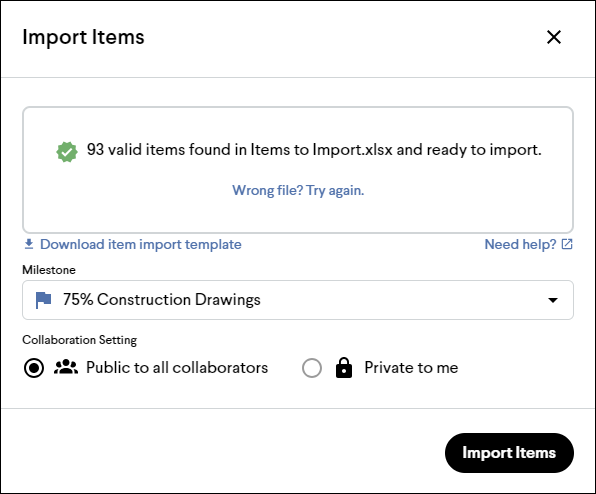
- Copying Items
Copy a historical Item from past projects into current projects or copy one from within the same project.
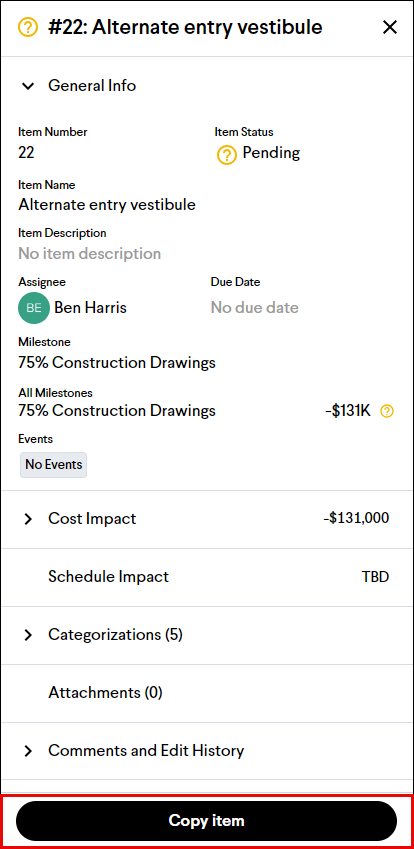
- Join API
November 2023
- Join Core Improvements
- Item Activity Feed
The Item Activity Feed page shows you all the same activity that is currently logged in the Item Change History section of an Item, but for all Items on the project in one location. This will help you quickly see the latest changes to Items without having to look through each Item individually.

- Item Activity Feed
-
- Updated Project and Item Filters
Filter your list of Projects and Items using the updated filters menu available on the Projects and Forecasting tabs. Show the filters menu using the Filters toggle at the top of the screen.
- Scenarios - Presentation Mode and Printing
A presentation view has been added to Scenarios for a cleaner and more concise way of presenting different scenarios to your project team. The presentation view can also be exported to PDF.
- Trending Cost Report
The Trending Cost Report is a new built-in report that shows a similar cost summary to what is in the project sidebar, except it adds all Accepted and Pending Items to calculate a Trending Cost instead of a Running Total. This will give you an idea of what the cost on your project would look like if all Pending Items are Accepted.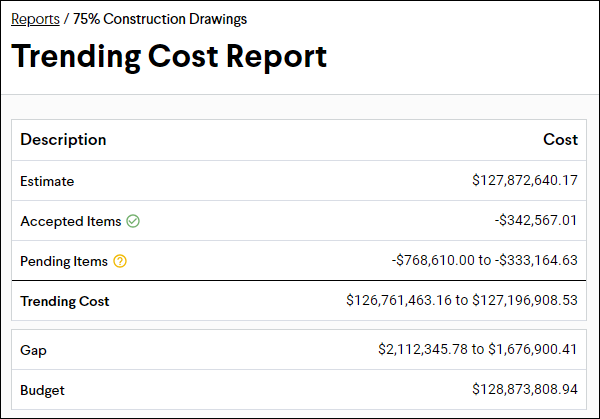
- Updated Project and Item Filters
- Company Administration Improvements
- Company Standard Project Types
Join has updated the default list of project types to a list with two levels. This list can be fully customized at the company level by a Company Administrator to match your company's standards.
- Company Standard Project Types
October 2023
- Join Core Improvements
- Timeline - Items Due Chart
Right below the Project Timeline, see a count of Items with a due date in each time period. This is a great way to track which Items are past due (red), which ones are upcoming (yellow), and which ones have already had a decision made (grey).

- Timeline - Items Due Chart
- Project Comparisons Report Improvements
- Updated Gordian's RSMeans Construction Cost Indexes
RSMeans Construction Cost Indexes have been updated to the latest 2023 Q3 data.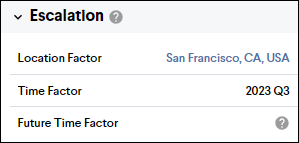
- Updated Gordian's RSMeans Construction Cost Indexes
September 2023
- Join Core Improvements
- Scenarios
Create what-if scenarios to evaluate potential project outcomes without affecting your live project until you're ready to apply the changes.
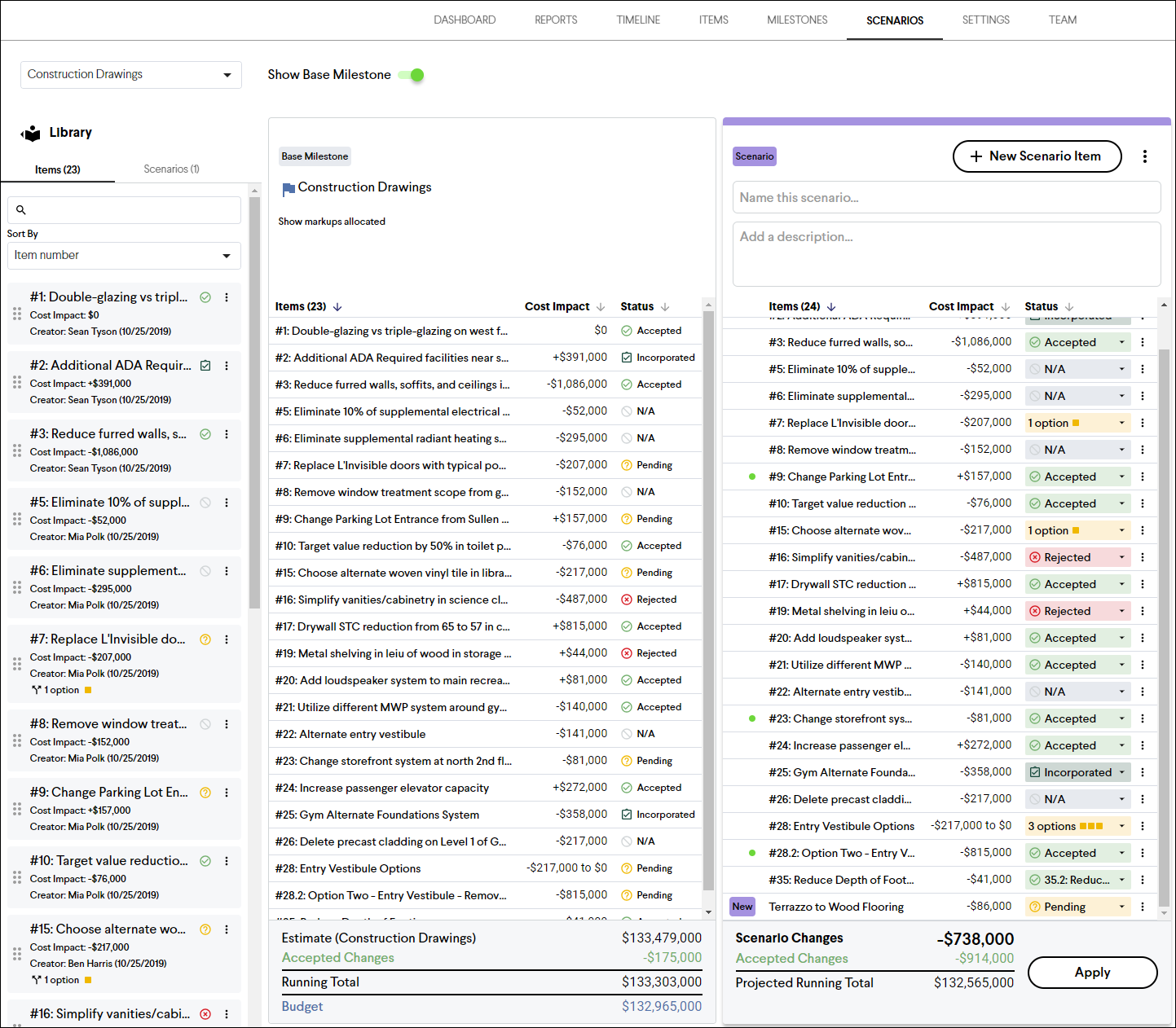
- Project Timeline
Create a high-level Timeline schedule to keep all project stakeholders on task and aware of upcoming activities.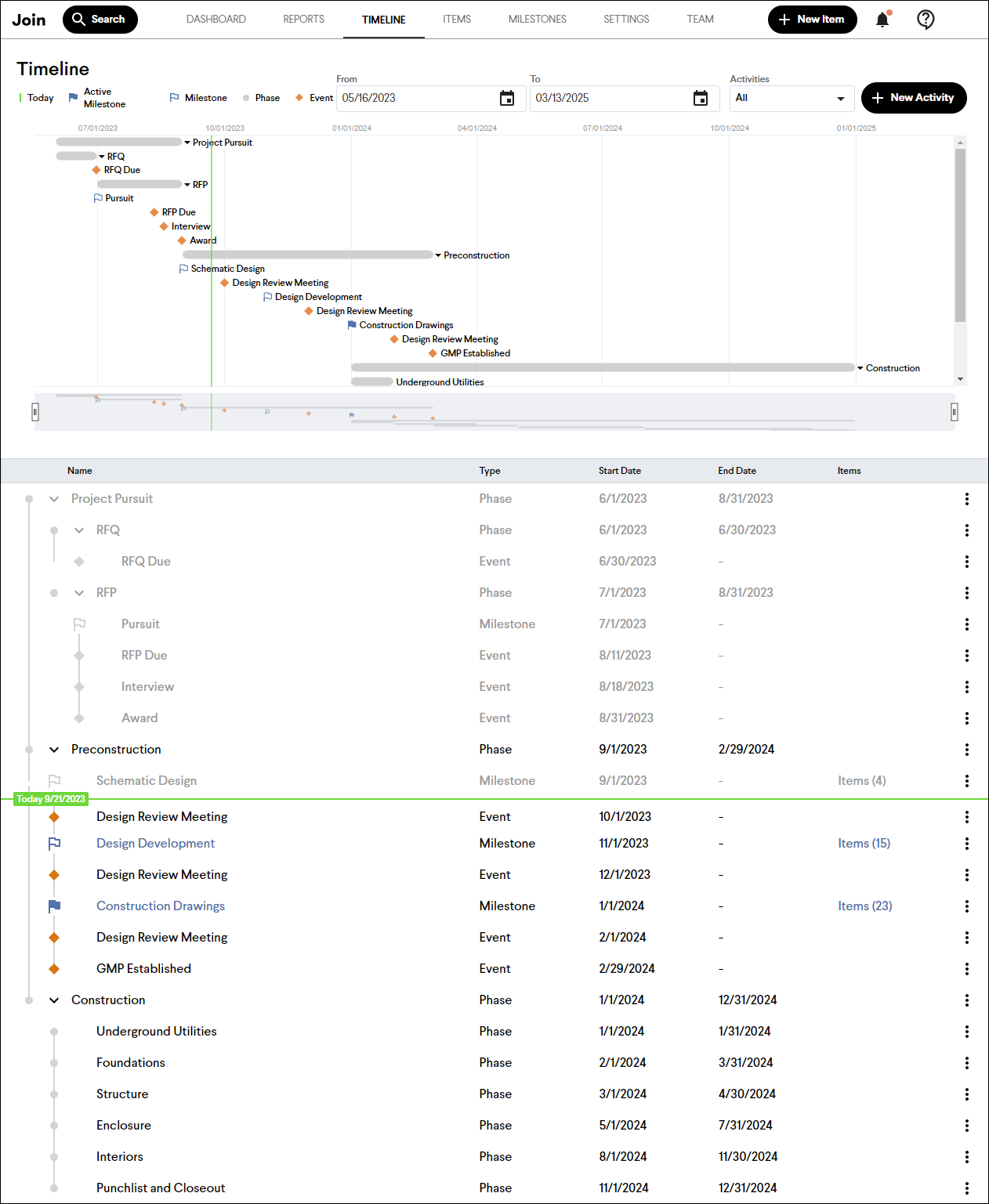
- Contingencies and Allowances
Identify markups as contingencies or allowances and then have your Items draw from those buckets as costs are added to the project. Track the full history of draws against each contingency or allowance to determine where the money is going and how much is remaining.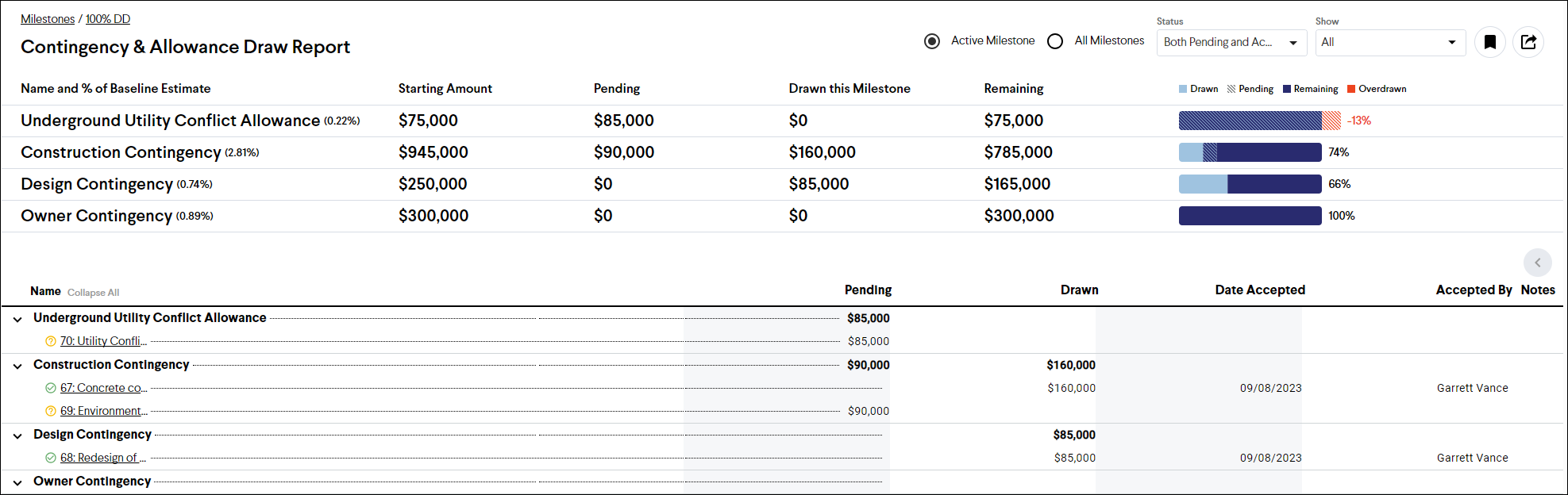
- Item Mentions
When adding a comment to an Item you can now mention other Items by using the # symbol and then searching for the relevant Item.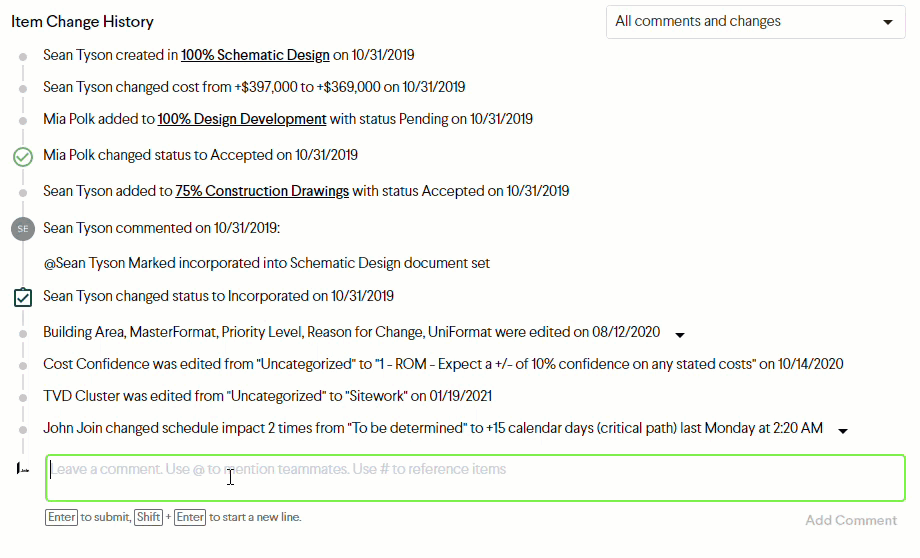
- Scenarios
August 2023
- Join Core Improvements
- Schedule Impact
Evaluate ideas while staying on the critical path to success. Now you can track schedule impact alongside cost.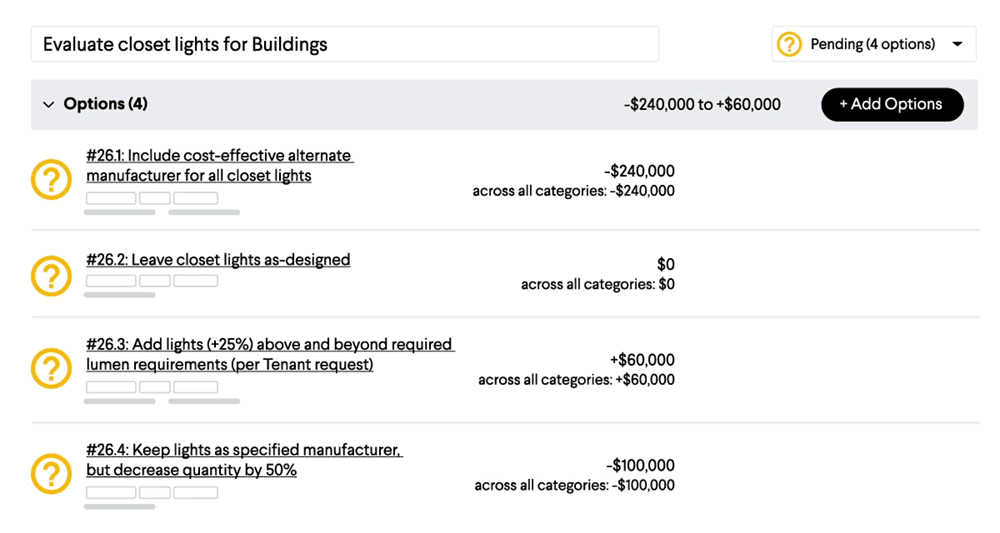
- Global Search
Improved search functionality that allows you to quickly find projects and Items across your company's portfolio. Utilize your historical database of great ideas on your next project!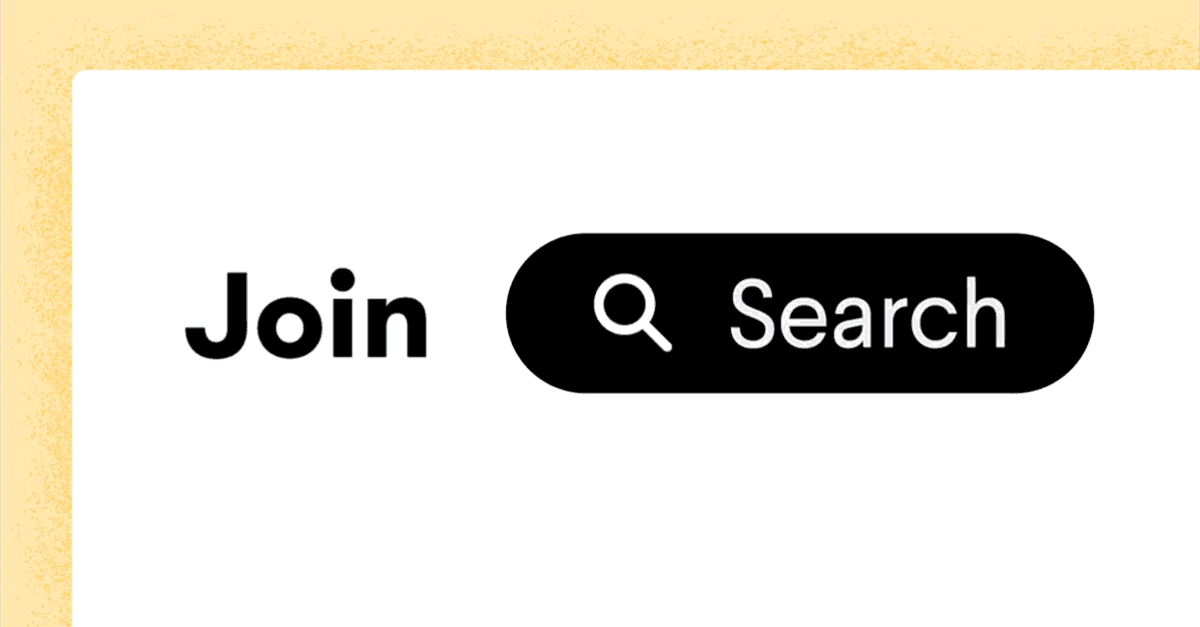
- Schedule Impact
July 2023
- Join Core Improvements
- Paste Images in Item Description Fields
Use the keyboard shortcut ctrl+v to paste images directly into an Item description. This will also upload the image as an attachment to the Item.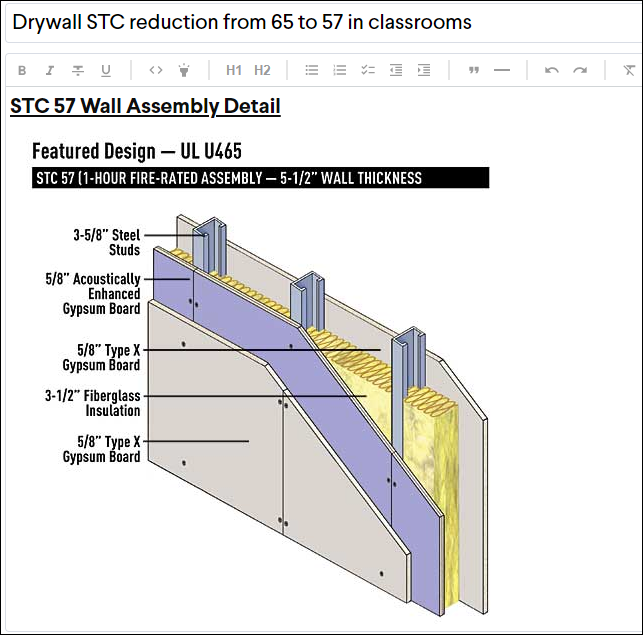
- Paste Images in Item Description Fields
June 2023
- Join Core Improvements
- Text Formatting in Description Fields
Apply custom text formatting in the Project Description, Milestone Description, and Item Description fields.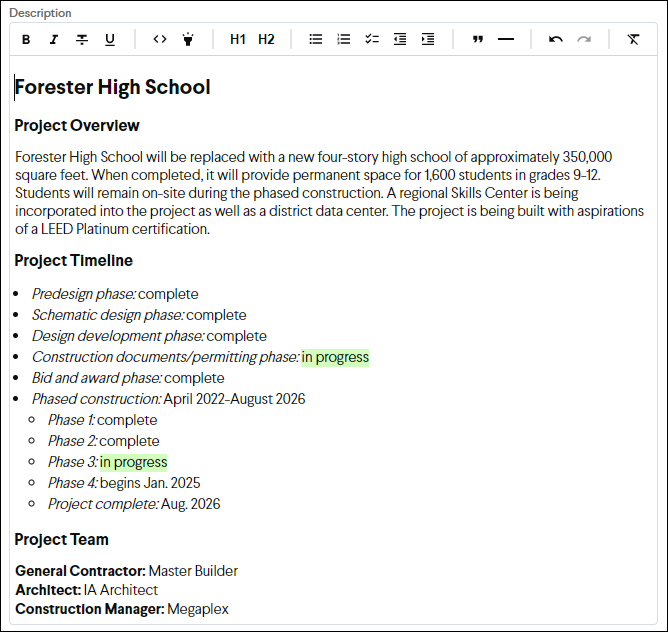
- Allocate Selected Markups
You can select which Markups to allocate (distribute) throughout your costs. Select or deselect the checkbox in the Allocate column in any Markups table, and set your cost display mode to Show markups allocated. By unchecking the box, those Markups will be visible in reports for all users.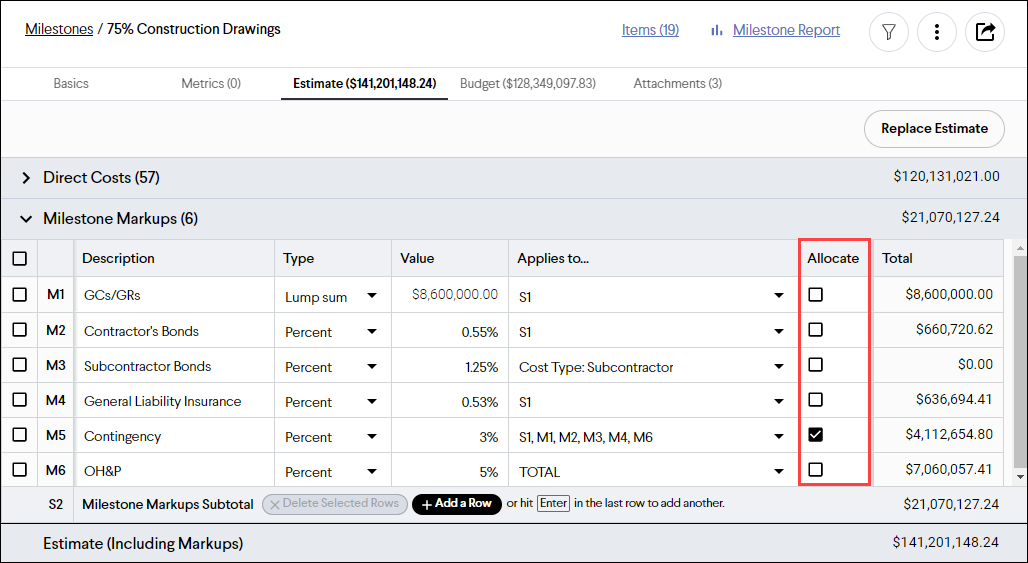
- Multi-level Categorizations
Categorizations can be created with a multi-level hierarchy which allows for up to four separate WBS codes to be combined into a single column. The most common examples are MasterFormat and UniFormat.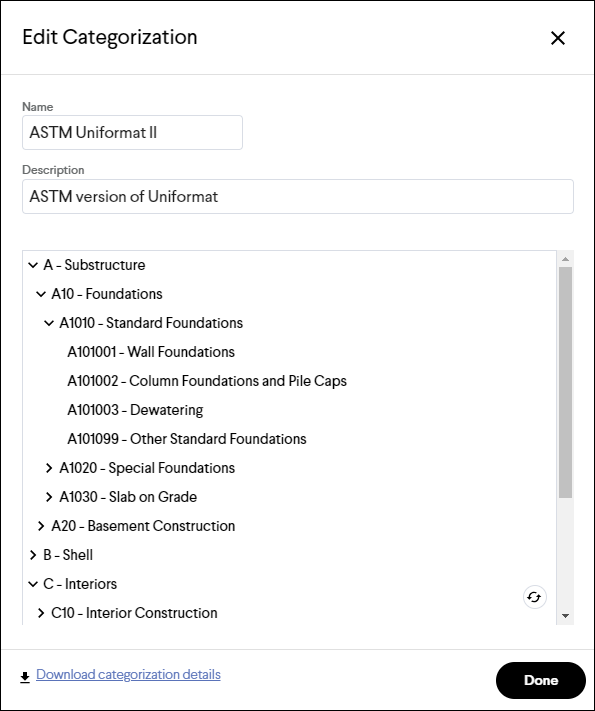
- Reordering Project Categorizations
Project-level categorizations can be organized in your preferred order by dragging and dropping them in the Categorizations section of the Settings tab using the icon.
icon.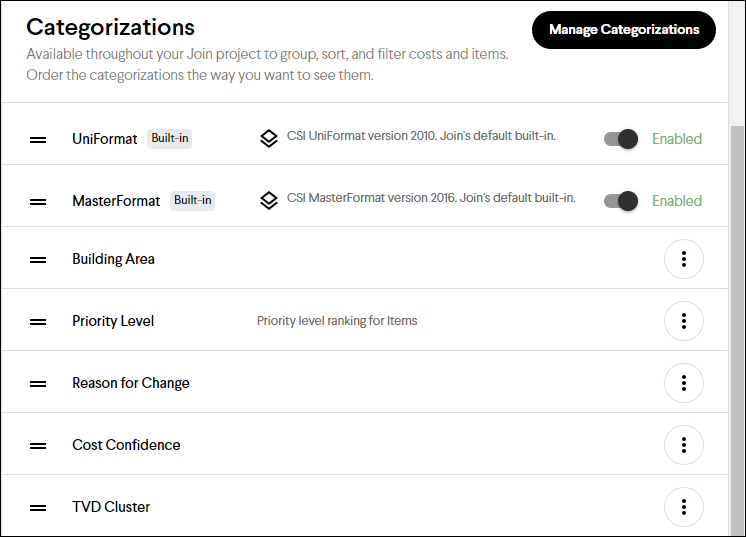
- Text Formatting in Description Fields
- Company Administration Improvements
- Company Standard Categorizations
Categorizations can be created at the company level to ensure consistency across all projects. Standard Categorizations will be included as default Categorizations on all new company projects and can be retroactively applied to existing projects.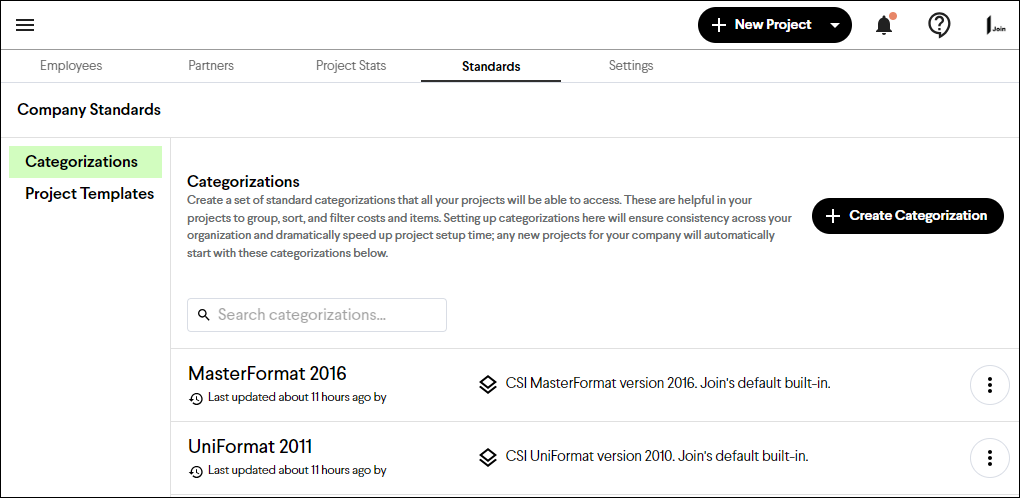
- Company Standard Categorizations
- Project Comparisons Report Improvements
- Updated Gordian's RSMeans Construction Cost Indexes
RSMeans Construction Cost Indexes have been updated to the latest 2023 Q2 data.
- Updated Gordian's RSMeans Construction Cost Indexes
May 2023
- Join Core Improvements
- Cloud Storage Integrations
Organize your construction documents by signing into your Autodesk, Egnyte, and Procore accounts within Join and linking your cloud storage documents to Items and Milestones. This ensures you always have access to the most up-to-date version of each document, reduces the need to track multiple copies, and ultimately saves you time and effort.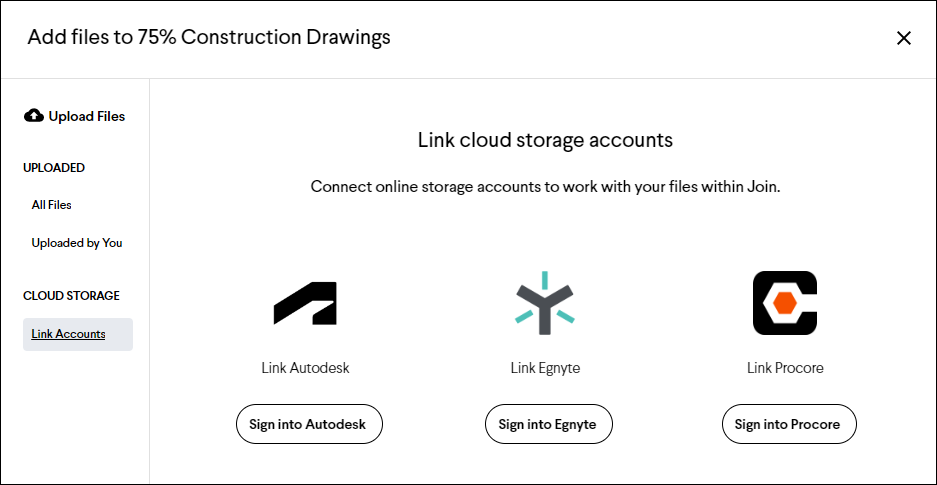
- Improvements to the Estimate Import Process
Several improvements have been made to the estimate import process to simplify it and make it more intuitive. Some of the changes include:- New blank estimate/budget screen with visual instructions for each supported estimating platform
- Disable the built-in Join MasterFormat and UniFormat during the import process
- Show the number of anticipated errors per categorization, and correct the errors during the import process
- Revised the way categorizations are selected to be included or excluded
- Several other small improvements
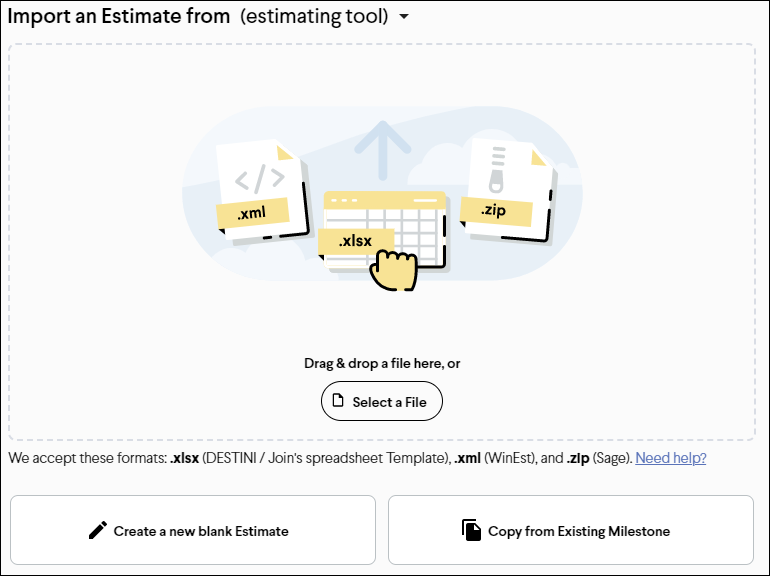
- Item Estimate - Cost Breakdown Options
Select what level of detail to use for your Item estimate by selecting a cost breakdown type using the icon in the header of the Total column. This matches the functionality of the Milestone estimate and budget tables.
icon in the header of the Total column. This matches the functionality of the Milestone estimate and budget tables.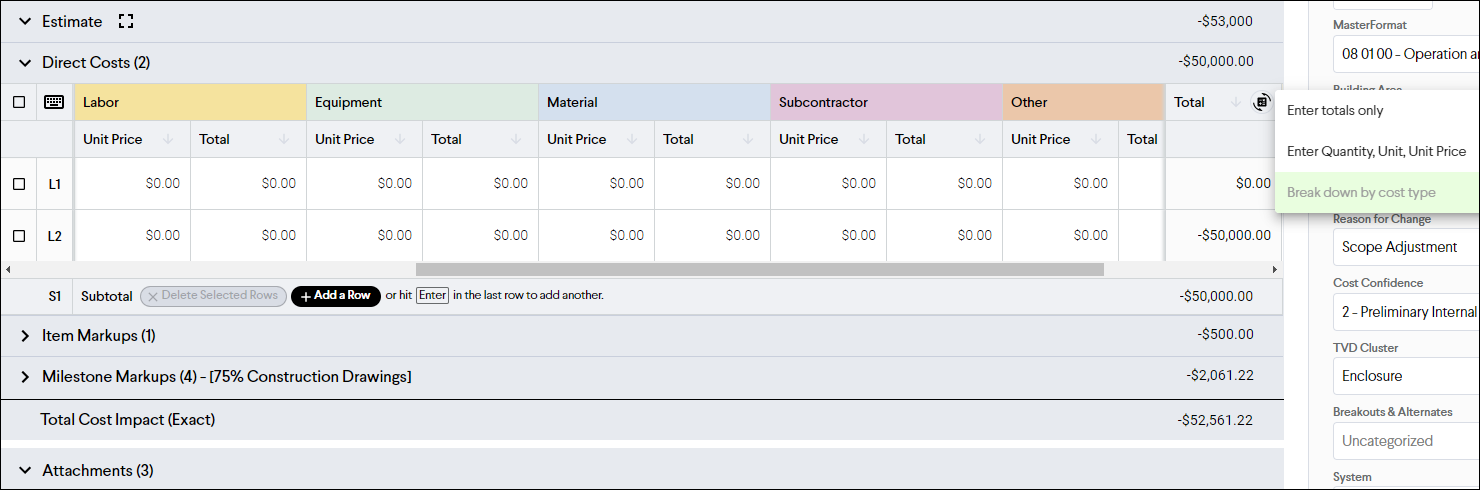
- Apply Markups to Selected Cost Types
Markups can be applied to selected cost types (Labor, Equipment, Material, Subcontractor, Other, User) in the Applies to... column of the Markups table. For example, you may need to apply a Sales Tax markup only on Material costs.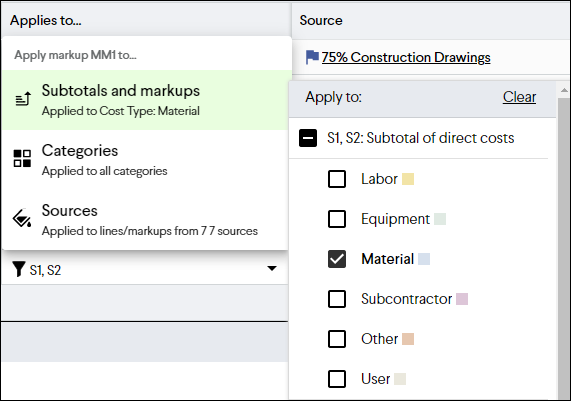
- Cloud Storage Integrations
- Join Forecasting Improvements
- Forecasting Tab
Users who have purchased Join Forecasting and have company-level permissions to access it will now see a new Forecasting tab in the top navigation bar. On the Forecasting tab, there are two sub-tabs:- Explore - Filter and search for projects and add them to a Project Comparisons Report
- Reports - View a list of all saved Project Comparisons Reports
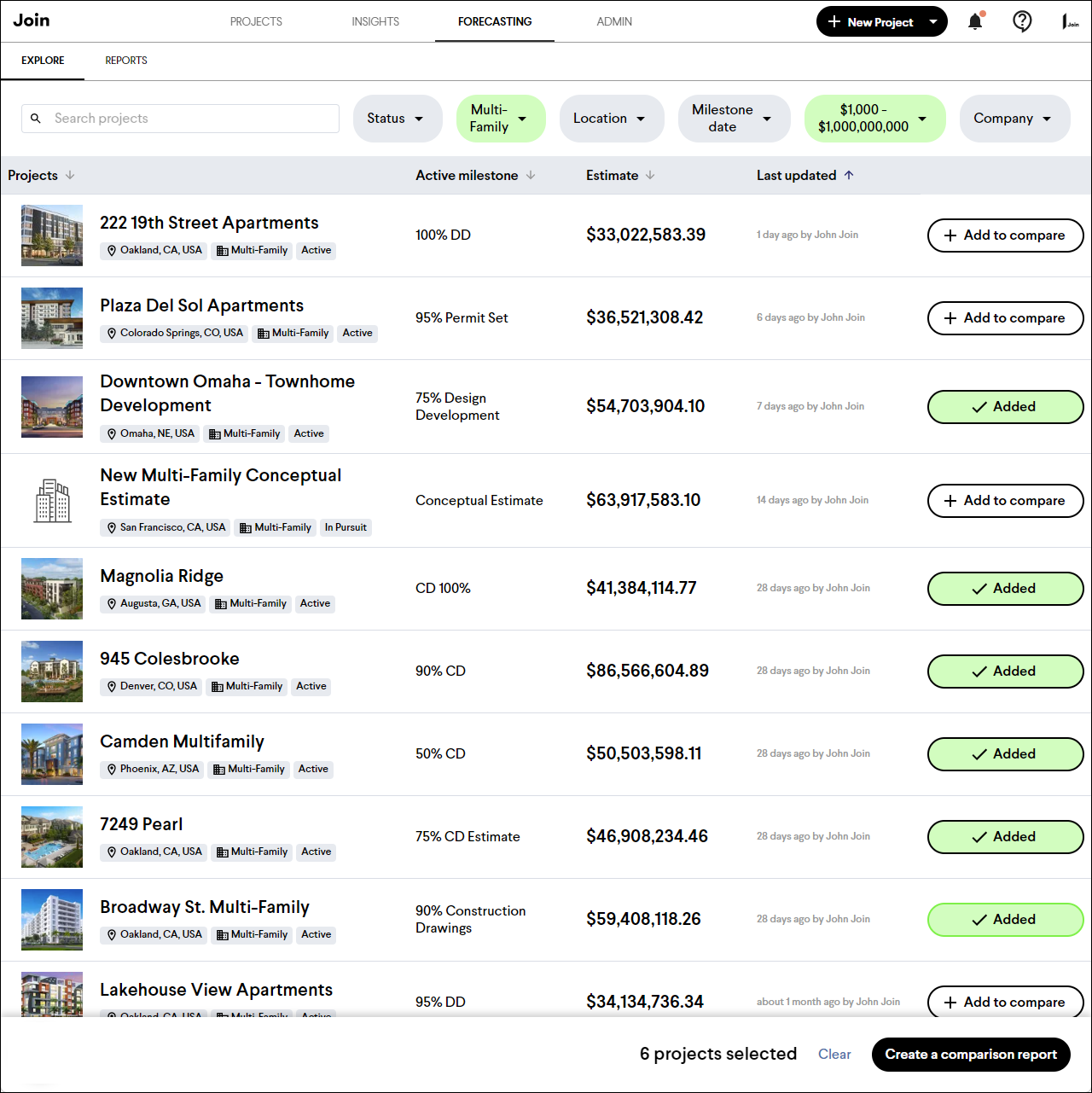
- Forecasting Tab
April 2023
- Join Core Improvements
- In-app Chat Support
Get access to help quickly by using the in-app chat found in the lower left-hand corner. The chat gives you four options to help you find answers to your questions:- Get help getting started as a new Join user
- Search the Join Help Center for help within the chat window
- Submit a support ticket to the Join Technical Support team
- Schedule a meeting with the Join Technical Support team
- In-app Chat Support
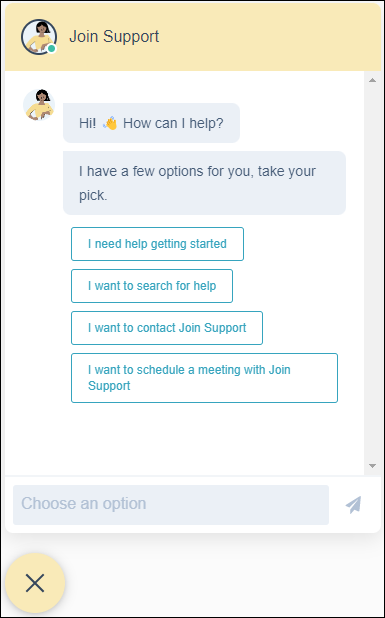
March 2023
- Join Core Improvements
- Login Button Added to join.build Website
When you go to join.build there is now a Login button in the top right that will redirect you to app.join.build, making it easier for users to find Join's app login page.
- Variance Report Notes
You can now add notes to individual lines of a saved variance report to document the reasons for a change.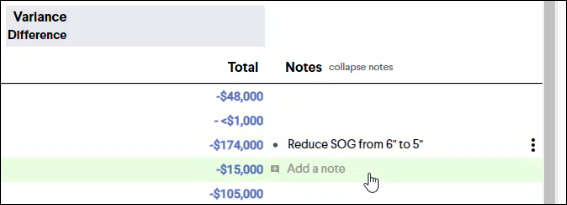
- Login Button Added to join.build Website
-
- Improved Attachment Viewer
The overall experience of opening and viewing attachments in Join has been improved, including the ability to view PDFs without having to open them in a new tab.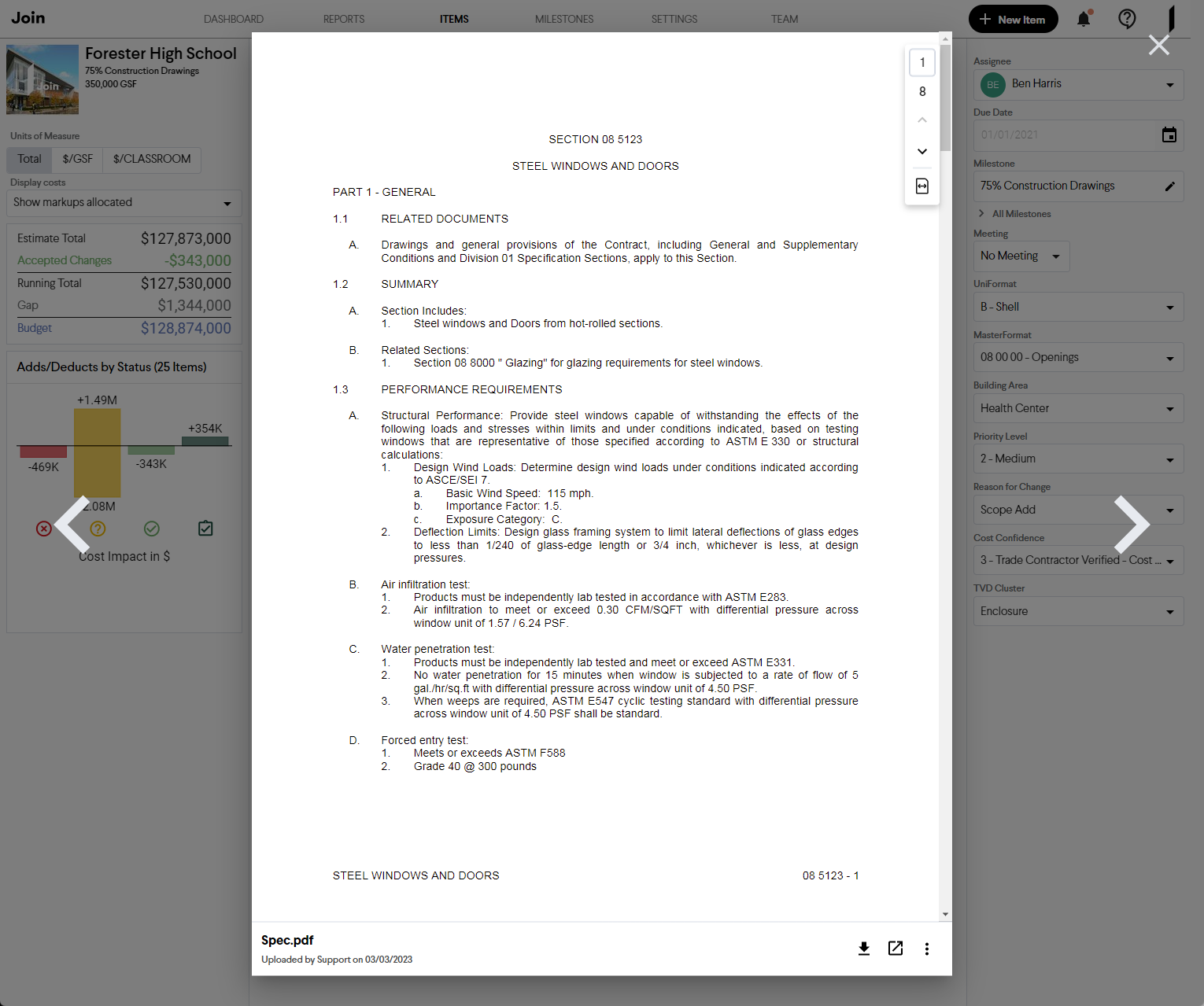
- Improved Attachment Viewer
- Company Administration Improvements
- Project Templates
Project Templates can help ensure consistency across your company, save time creating new projects, and reduce the risk of errors and oversights that can occur when building a project from scratch. Company Administrators can create templates for their company, and all users within the company can start a new project from a list of saved templates.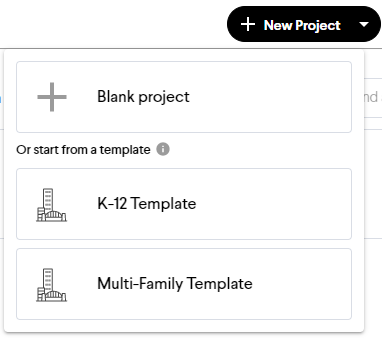
- Project Templates
- Project Comparisons Report Improvements
- Gordian's RSMeans Construction Cost Indexes
In the Escalation section of the Project Comparisons Report, you can now leverage Gordian's RSMeans Historical Cost Index and City Cost Index to automatically adjust your historical costs for both time and location respectively.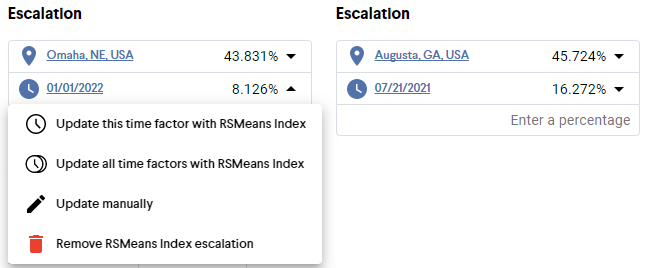
- Break Down Costs Past Level 1 for Built-in Categorizations
In the Display Settings section, you can now select from levels 1-4 for the built-in UniFormat and MasterFormat categorizations.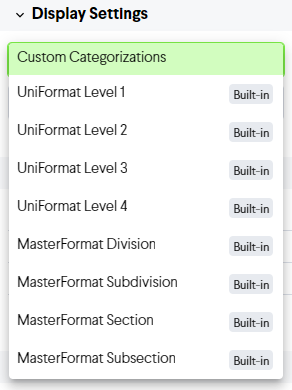
- Gordian's RSMeans Construction Cost Indexes
February 2023
- Project Comparisons Report Improvements
- Show Detailed Breakdown of Markups
The Markups section of the report now displays the detailed breakdown of markups across all comparison projects instead of a lump sum value.
- View Several Units of Measure
The Metrics section of the report now allows you to select multiple units of measure to view across all comparison projects, and you can quickly select which one to use in the calculation for the unit price column.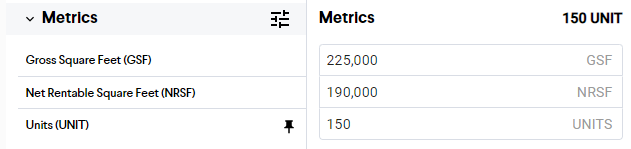
- Hide Rows from Report
If there are rows that are not applicable to the report, they can now be removed. These rows are hidden and can be added back at any time.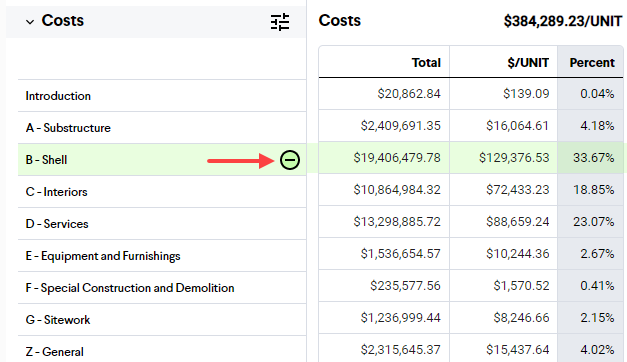
- Show Detailed Breakdown of Markups
January 2023
- Join Core Improvements
- Carry a Running Total Forward as the Next Milestone Estimate/Budget
Costs from the current Running Total (Milestone Estimate and Approved Items) can be carried forward as the starting point for a new Milestone Estimate or Budget using the Copy from... button on the Milestone Estimate and Budget pages.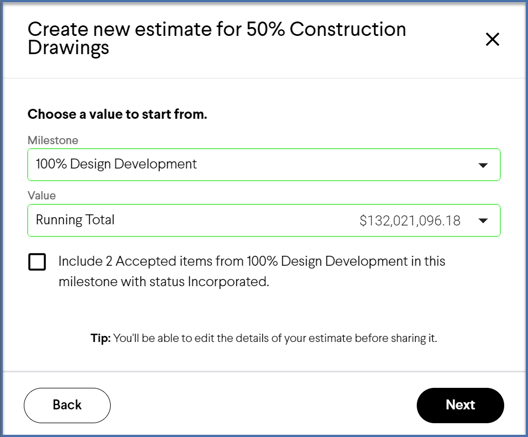
- Private Items
When creating a new Item you can choose to keep it private so you are the only person that can see it, or make it public so it is visible to everyone on the team. This will allow you to work with Items in a "draft" state until they are ready to be published.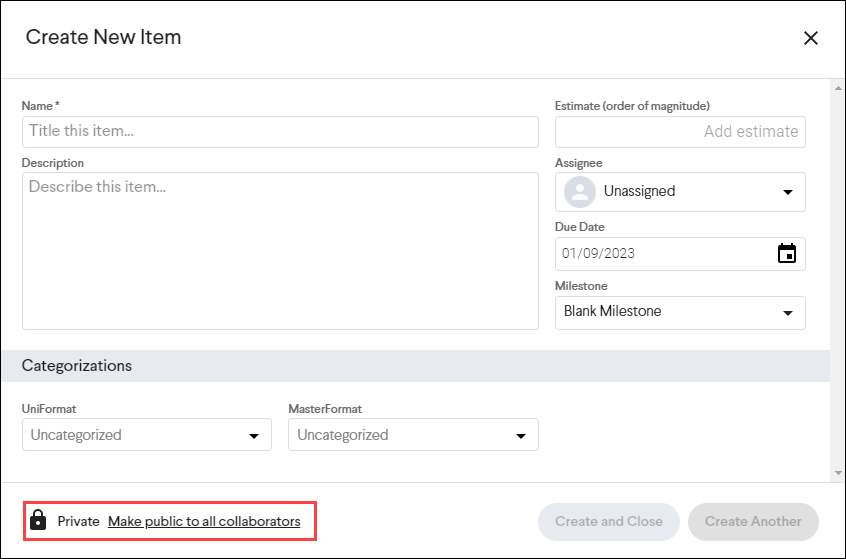
- Apply Lump Sum Markups to Specific Categories
Lump sum markups can be applied to specific categories using the Applies to... column of Markups tables. This will allow lump sum costs to be allocated across specific categories instead of being allocated across all categories. In this example, an allowance is carried for Steel and it is assigned to MasterFormat 050000 - Metals.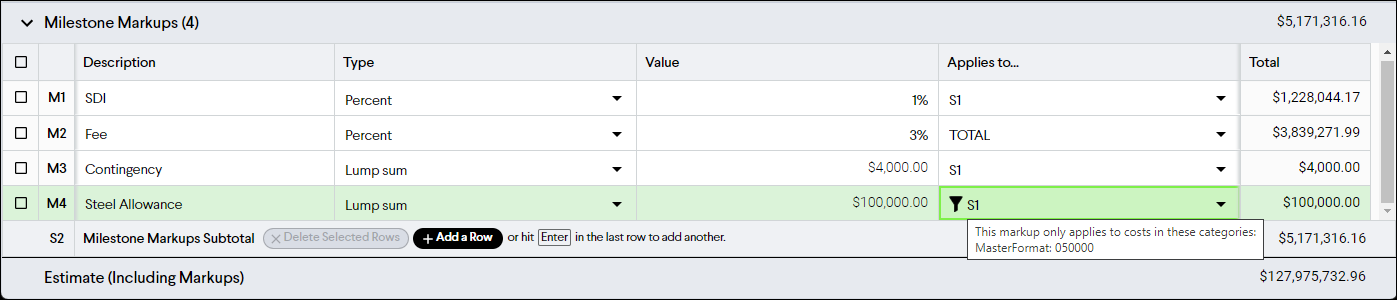
- Carry a Running Total Forward as the Next Milestone Estimate/Budget
- Company Administration Improvements
- Project Stats Page
The project stats page gives you a view of your company's projects and some high-level information about them, including location, status, project costs, project creator, etc.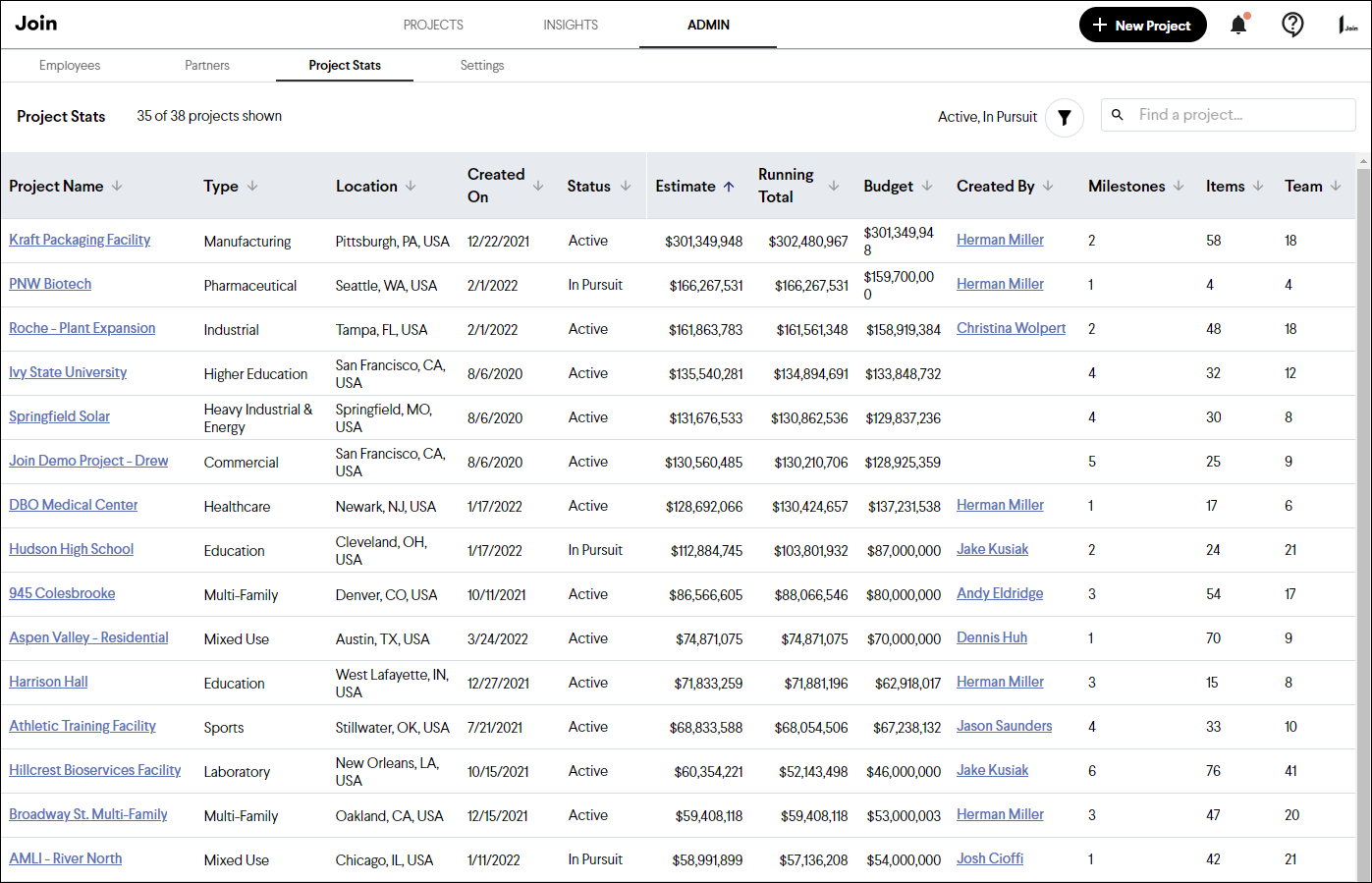
- Project Stats Page
- Project Comparisons Report Improvements
- Add Notes to Cells with Overriden Unit Prices
When manually overriding a unit price in the averages column, click the green dot and select Edit description to add a note explaining why the cost was manually changed.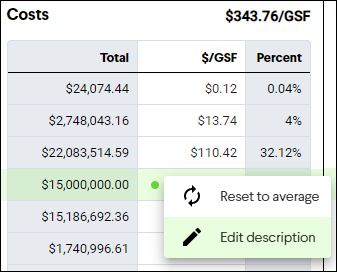
- Highlight Min/Max Values
The high and low unit prices for each row can be highlighted in red and green respectively by toggling the icon in the header of the Costs section.
icon in the header of the Costs section.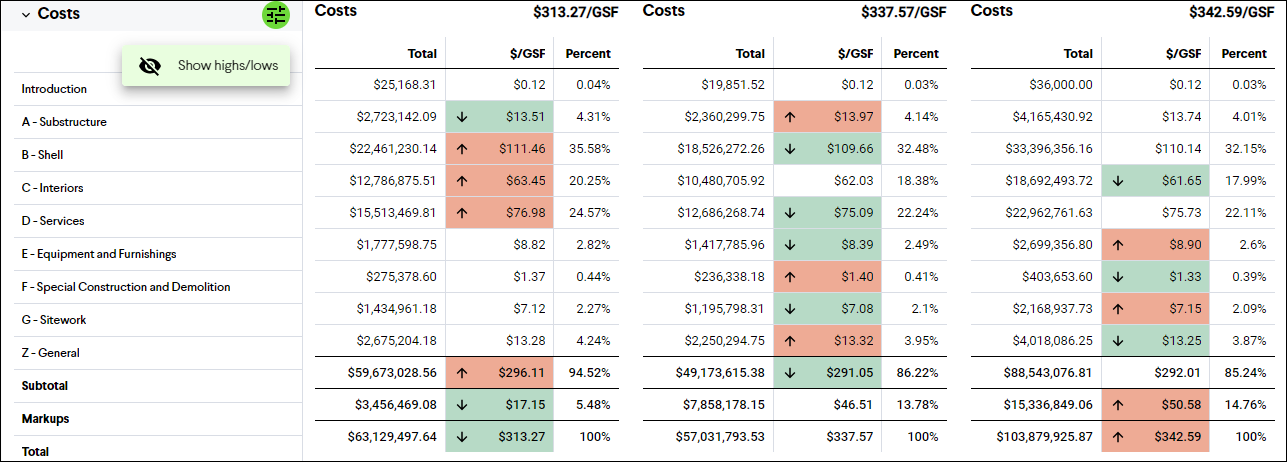
- Override Total Costs Column
Previously only the Unit Price column of the comparison average was editable. Now you can edit either the Unit Price column or the Total column and the other one will recalculate.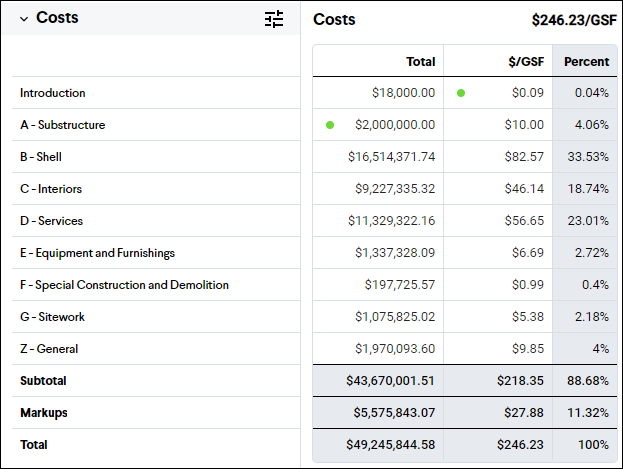
- Add Notes to Cells with Overriden Unit Prices