What's new in Join: 2022
Running product release notes, including what's been newly added, updated, or fixed.
Last updated: 12/31/22
December 2022
What's New:
- Company Administration
The Company Administration portal allows Company Administrators to manage employees at their company, see collaborators working on their projects, adjust company settings, and gain access to all company projects. - In-App Notifications Improvements
- The Notifications section of the Settings page now allows you to control which email and in-app notifications you want to receive.
- The following in-app notifications have been added
- Someone invites you to a project
- Someone removes you from a project
- Someone comments on an item that is “relevant” to you
- Someone creates a new item
- Someone creates a new option
November 2022
What's New:
- Metrics 2.0
Break down your project quantities for each unit of measure by different categorizations
Often times you’ll want to analyze the cost of your project by a specified unit of measure ($/GSF). Metrics takes this a step further and allows you to take your project quantities (not takeoff quantities) and break them down by categorizations sometimes referred to as WBS (Work Break Structures). The most common example of this is breaking down the gross square footage of a project by project areas:
- Building A = 175,000 GSF
- Building B = 100,000 GSF
- Parking Garage = 50,000 GSF
- Central Utility Plant = 20,000 GSF
- Site = 300,000 GSF
- Export More Reports to Spreadsheets
The Milestone Summary Report and Item Cost Summary Report can now be exported to a .xlsx spreadsheet
Bug Fixes
- Misc bug fixes and performance enhancements
October 2022
What's New:
- In-App Notifications
You can now monitor and get alerted for all @mentions and item assignments in one area, across all your projects - Print Item List with Item Change History
You now have the option to print your item list while also seeing all the change history of every item!
- Project Comparison Report Updates (available only for paid customers)
- Added the ability to hide the Average column
- The hidden Average column will not appear on printed reports
Bug Fixes:
- Misc bug fixes and performance enhancements
September 2022
What's New:

- Join Forecasting
- A new product suite that provides general contractors with the ability to leverage historical data for fast accurate project comparisons and conceptual estimates. Contractors will be able to Reduce risk, Save time, and Build trust with owners utilizing Join.
- Now you can easily consolidate your historical data into configured reports for more accurate cost comparisons and conceptual estimates.
For more information on Join Forecasting and project comparison reports click here. To get Join Forecasting enabled for your team reach out to your Account Manager!
- Currency Display Updates
- Added Japanese Yen (¥) to the list of supported international currencies
- Variance Report Updates
- Added a filter to the variance report
- UI Updates
- Added a green focus color when hovering or selecting elements within Join
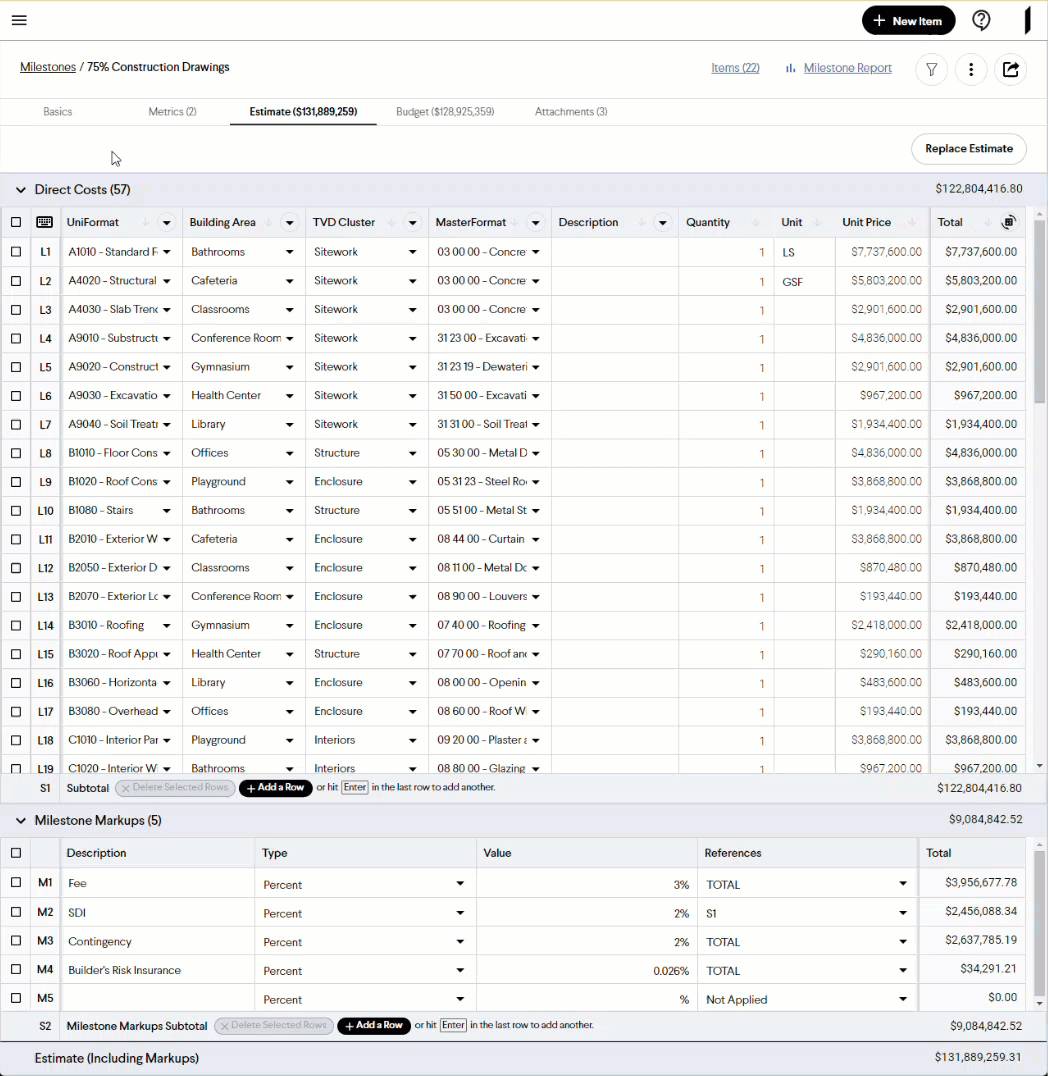
Bug Fixes:
- Estimate imports from WinEst now import costs from the User column
June 2022
What's New:
- Currency Display
- Join allows for the display of cost information in a variety of different currencies and formats, allowing you to leverage Join on projects around the world.
- To accommodate international currencies, we added the ability to add custom linear, square, and cubic Units of Measure.
- Improved Usability for Item Sidebar and Item Details
- Clicking on an Item will link you to the Item Details page, without forcing you to see the Item Sidebar
- Item Sidebar is now accessible by clicking on a new Item Sidebar icon
- Misc. usability and navigation improvements
- We re-introduced the ability to edit your Item Estimate, without forcing you to be in Full Screen mode
- Increased Estimate and Markup Precision
- Estimating software such as WinEST, Sage, and DESTINI allows for varying amounts of sub-cent precision when specifying costs. In some cases, importing estimates into Join resulted in a large cost variances when comparing the totals presented in Join versus your estimate. Join increased its level of precision from supporting two decimal points to nine, increasing accuracy.
- In order to take advantage of this increased precision, please replace or re-import your estimate as this update does not impact existing estimates.
- New Project Type
- Added "Water" as a Project Type
- Updated Keyboard Shortcuts
April 2022
What's New:
- What's New link added
Discover the latest release notes in Join, including what's been newly added, updated, or fixed:- Click on the help icon
 on the top right
on the top right - Click on What's New

- Click on the help icon
- Rounding Display
Project administrators can now configure how costs are displayed - from exact costs (no rounding) or up to the nearest $100,000!
Learn how a project administrator can set the rounding display for a Join Project by clicking here - Standardized Project Type
Project administrators can now configure their project from a standardized list of project types (Healthcare, Wastewater, etc). Doing so, will allow you to filter by those project types in the project list page.
March 2022
What's New:
- Disabling Built-in Categorizations
Join provides two built-in categorizations for specific versions of MasterFormat and UniFormat. If you don't use either of these formats, you can now disable them in your Settings page.
Disabling a built-in category impacts filtering and sorting.
For more information on how it impacts filtering and sorting, click here - Copying an Existing Milestone Estimate or Budget
We now offer you the ability to copy a Milestone Estimate or Budget from other milestones to a new or current milestone, saving you considerable time!
For more information on how to copy cost data, click here - Formulas!
Have you ever wanted to do simple arithmetic formulas, similar to excel, in the Milestone Estimate, Budget, and Items grid? What about formulas that reference numerical cells in other columns and rows within the same table? Now you can!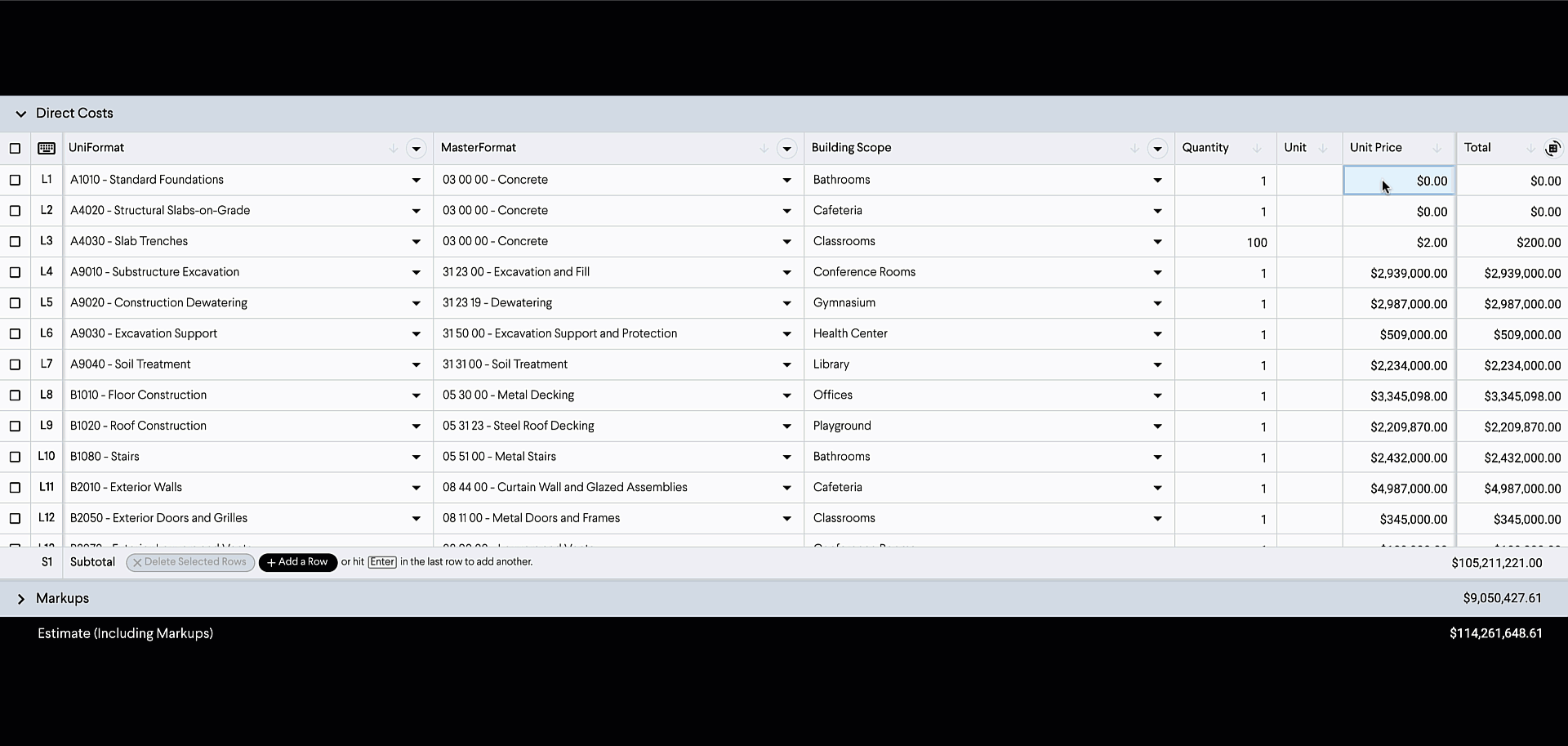
For the full list of supported formulas, click here - Procore Integration
Harness the power of Join's decision making platform, without leaving the Procore platform! Join is now available as an installable app in the Procore Marketplace.
For instructions on how to install Join in Procore, click here.
Updates:
- Performance improvements
February 2022
What's New:
- Detailed Cost Estimates
We now provide the option to import or convert your existing estimate to view additional cost categories by Labor, Equipment, Material, Subcontractor, and more!
To learn more about the various ways Join allows you to breakdown your costs, click here. - Item Sidebar
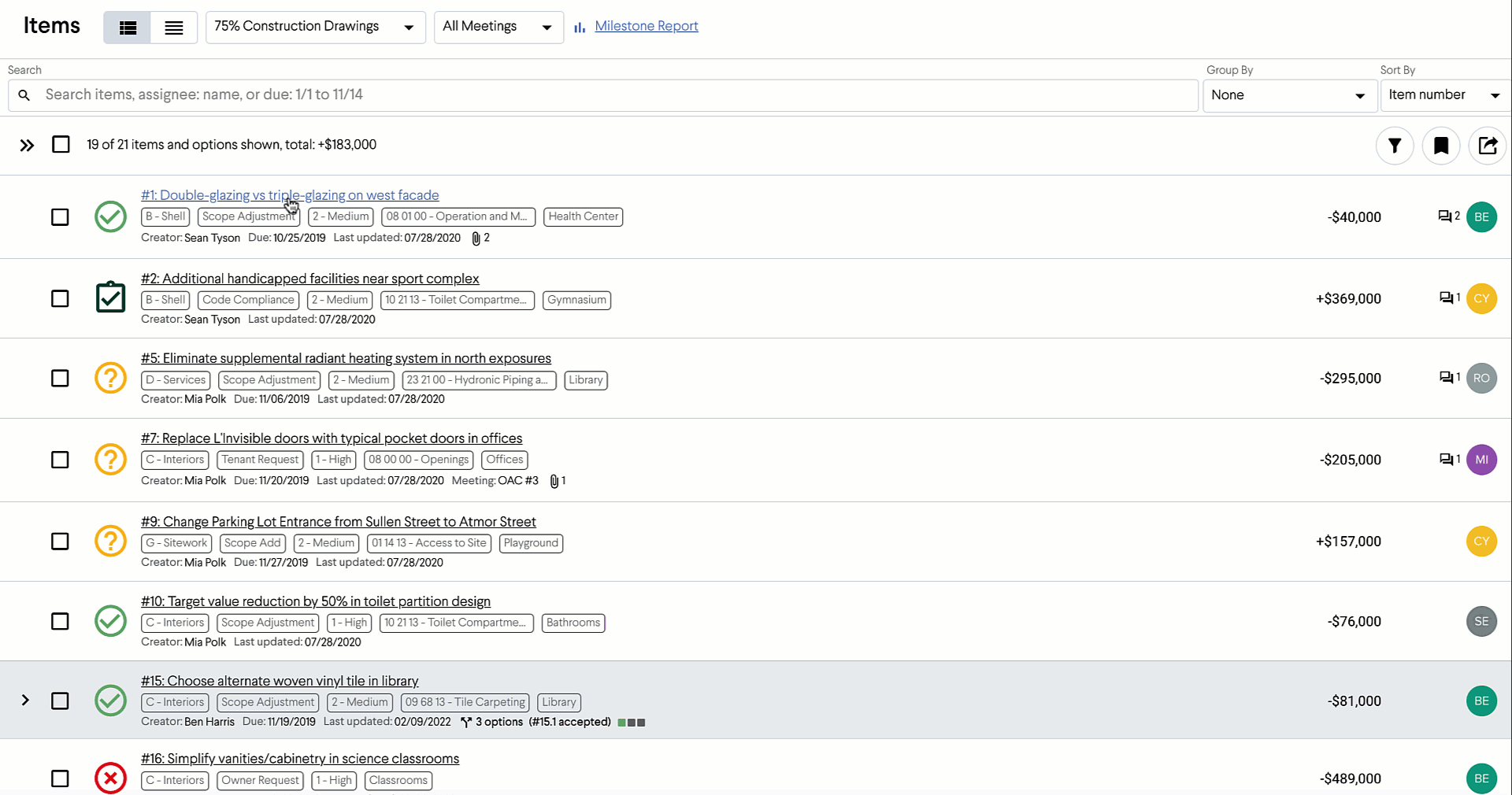
Clicking an Item will show a new sidebar, allowing you to quickly view and edit items without leaving the page. In addition, we added the following keyboard shortcuts for an even faster experience:-
Double click an Item - to see item details in full screen
-
Press your Left/Right arrow keys to view the previous or next Item
-
Press ESC to close the item sidebar
-
Press Control + Click an Item to open item details in full screen (in new browser tab)
-
- A Cleaner View of Items! Easily toggle to a cleaner, more simplified view of your items. Especially useful if you're presenting to stakeholders that shouldn't see unnecessary details

- Full Screen Item Estimates! Item estimates are summarized, with a newly added Edit button to edit the estimate in full screen mode. Full Screen Mode allows the user to have more screen real estate to edit large and complex estimates

- Reporting Enhancements The Milestone Summary and Dashboard report was upgraded to include a new option: ability to print your report with the project cost summary in the header
Dashboard Report with Cost Details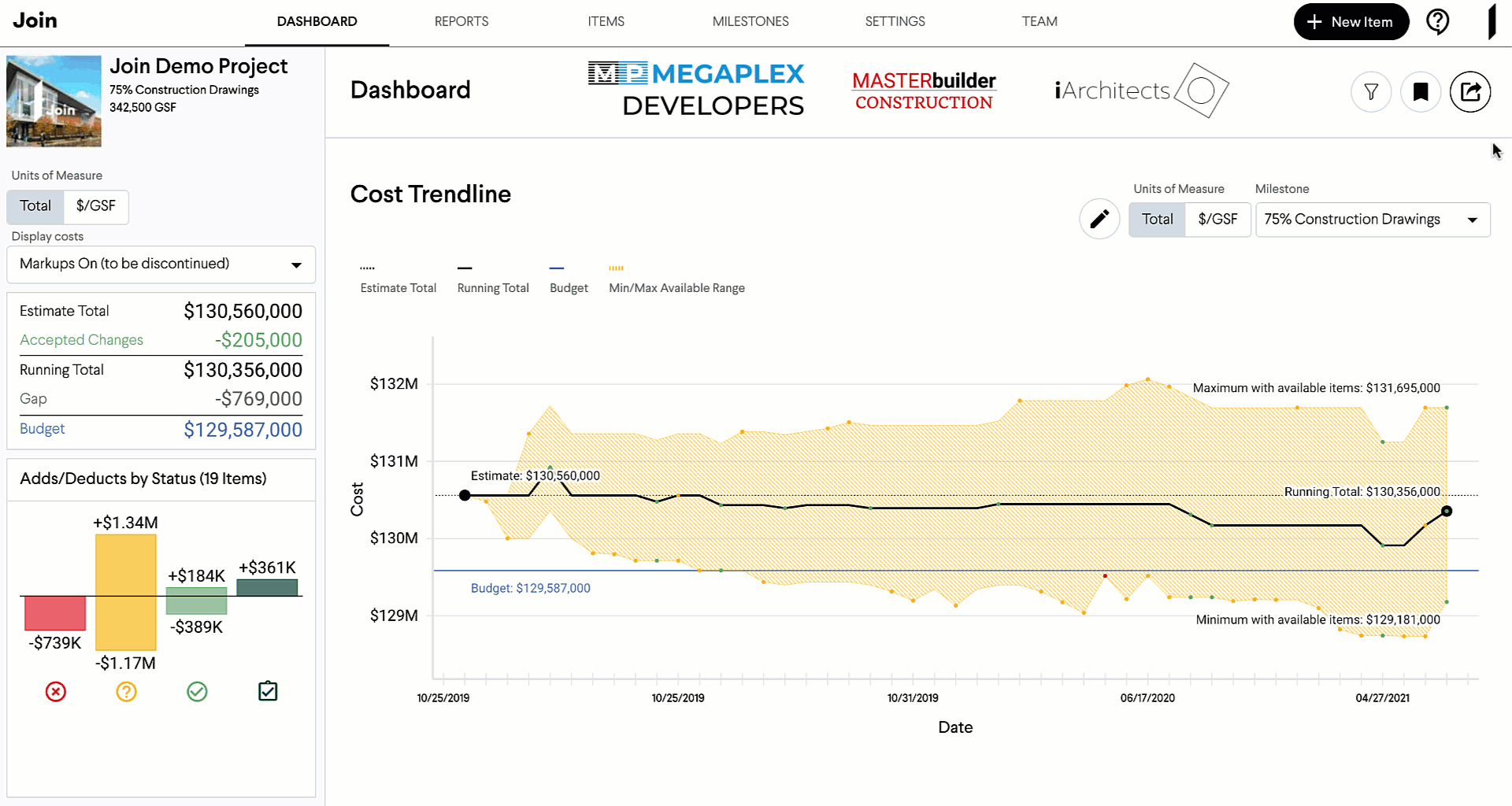
Milestone Summary Report with Cost Details
Updates:
- Performance improvements to the Items List page
- Added print date to all PDF report headers
January 2022
The team is working on several new features and enhancements that will ship next month!
What's New:
- Preview Items in Milestone Summary Report - Have you ever wanted to view or edit Item details without leaving the Milestone Summary Report view? Now you can!

- Estimate Chart with Cost Details
Bug Fixes:
- Pasting negative numbers from your Budget to the Estimate has been fixed