Milestone Overview
A Milestone is a significant point in time that occurs during preconstruction, typically coinciding with a new issuance of new contract documents. It can also be a point in time to draw a line in the sand, true up decisions made, and rework an estimate in the same drawing set. These points in time are captured as Milestones in Join and contain estimates, budgets, attachments, and Items tied to that Milestone.
Milestones Page
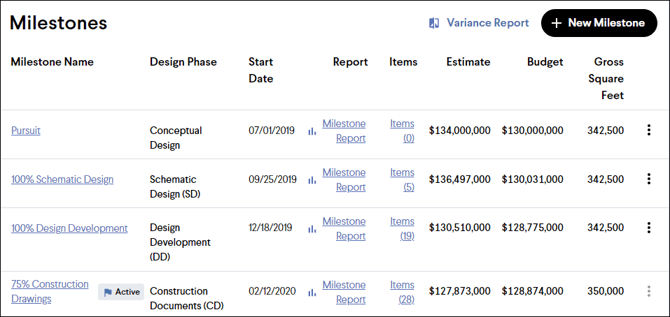
The Milestones page stores all the data, history, and relevant information for all project milestones in one central location. The active Milestone is typically indicated by a filled in blue flag icon.
The Design Phase field helps to communicate which stage of design the Milestone pertains to. Milestones are listed in chronological order, based on their Start Date, which also determines their position on the cost trendline.
Clicking on the Milestone Name opens the Basics tab, which contains general information about that Milestone. The Estimate, Budget, and Gross Square Feet/Meters values are hyperlinked to their respective tabs for deeper insights. Clicking the Milestone Report hyperlink will launch a Milestone Summary Report for each Milestone. Clicking on the Items (#) hyperlink will open the Items list filtered to the Items in that Milestone.
Basics
On the Basics tab, you can update the Milestone Name, Milestone Start Date, Design Phase Type, and Description. The Milestone Start Date can also be adjusted directly from the Project Timeline, allowing for better coordination with other Milestones and activities.
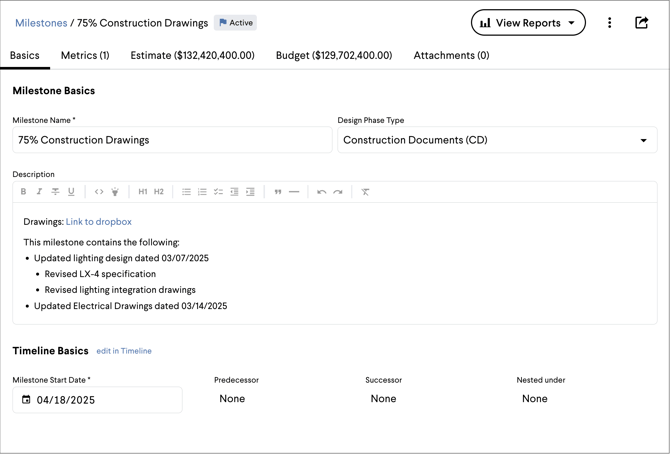
Metrics
On the Metrics tab, you can assign quantities to each unit of measure for that Milestone. Entering these quantities will allow you to evaluate the cost per unit for a variety of units on the Dashboard and in reports.
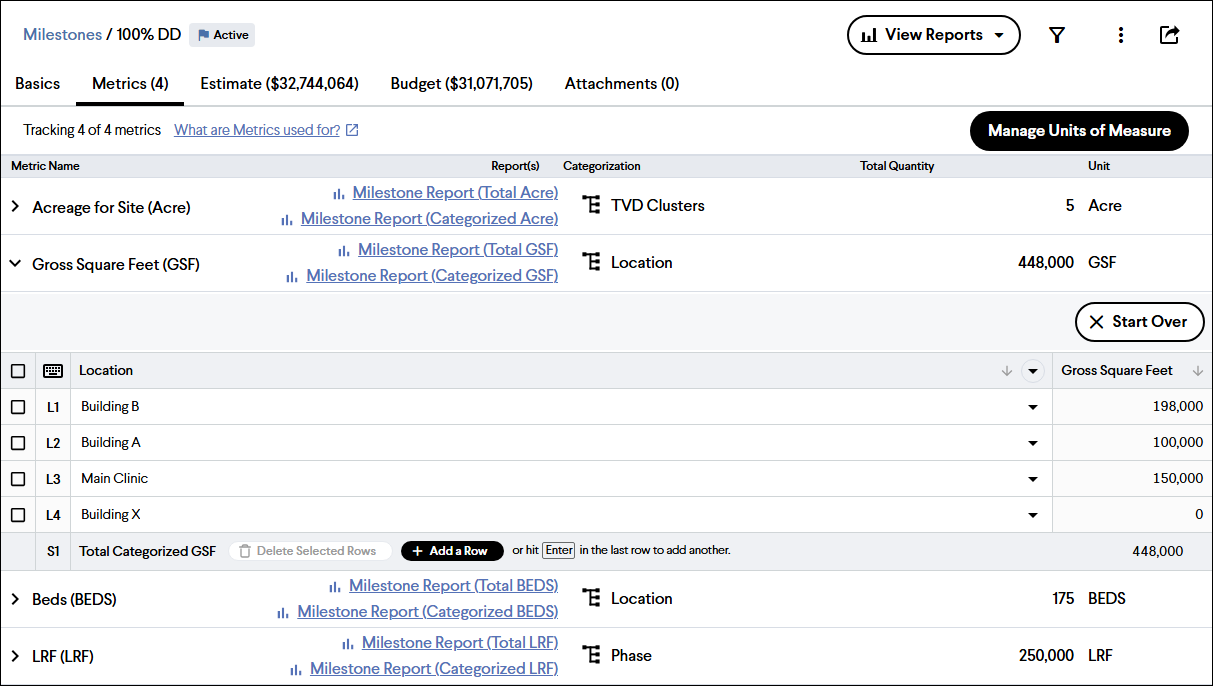
Tip: You can create a custom unit of measure if the one you want is not in our list of built-in units of measure.
Estimate
On the Estimate tab, you can import, modify/adjust, and categorize your Estimate and Markups. Once uploaded, the Estimate provides the background and perspective to the decisions that you are making in Join.
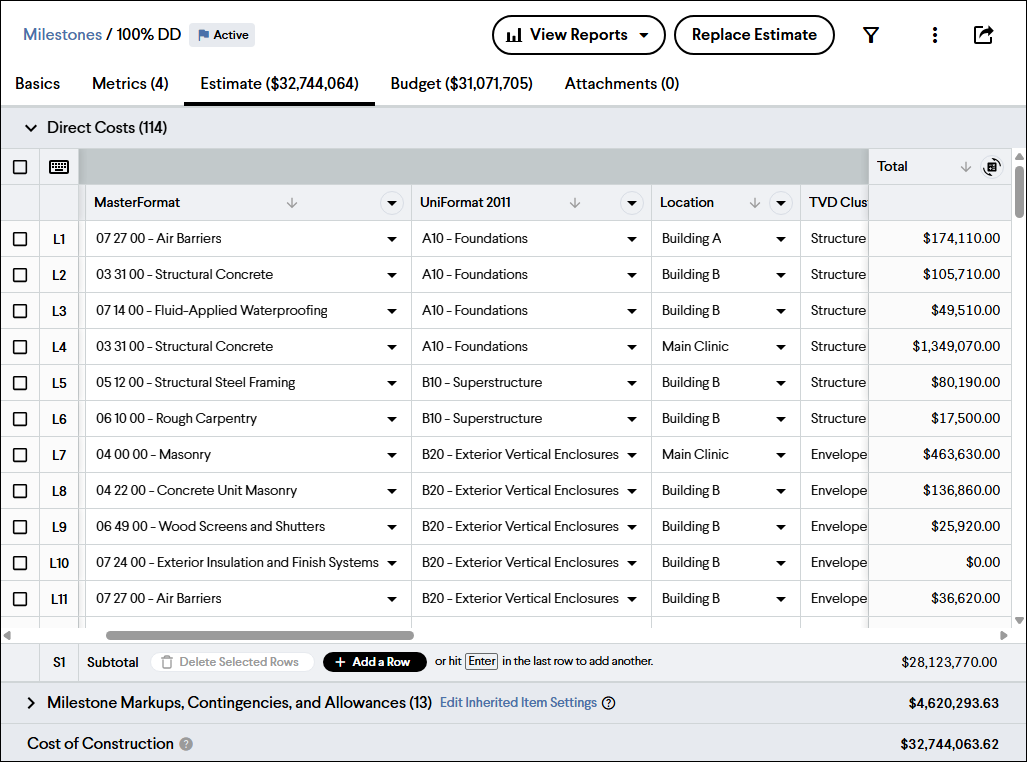
Budget
On the Budget tab, you can import, modify/adjust, and categorize your Budget and Markups to add additional value to your project. The Budget can help visualize a Target Value, compare it to a previous Milestone's cost, represent a secondary opinion of cost, etc. The Budget can be lump sum, pro-rata, or a full detailed budget estimate.
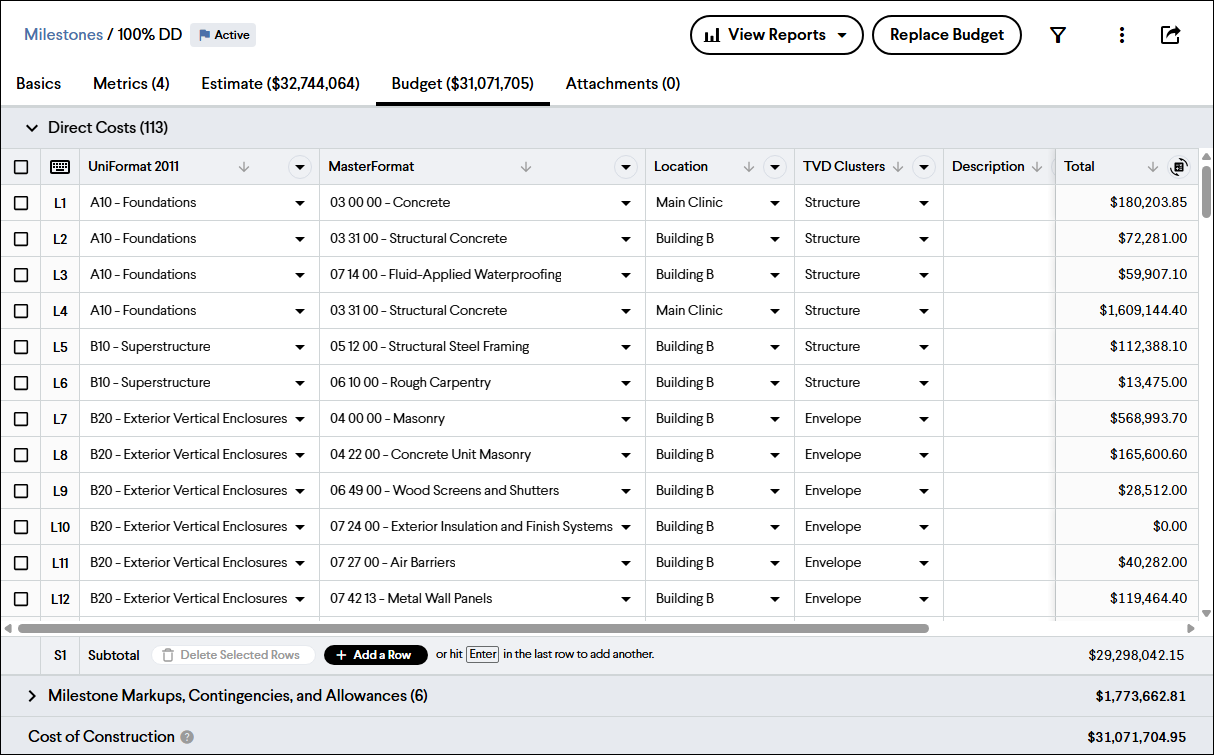
Attachments
On the Attachments tab, documents can be uploaded to share with the team. You can also link to a document management solution such as Autodesk, Procore, or Egnyte.
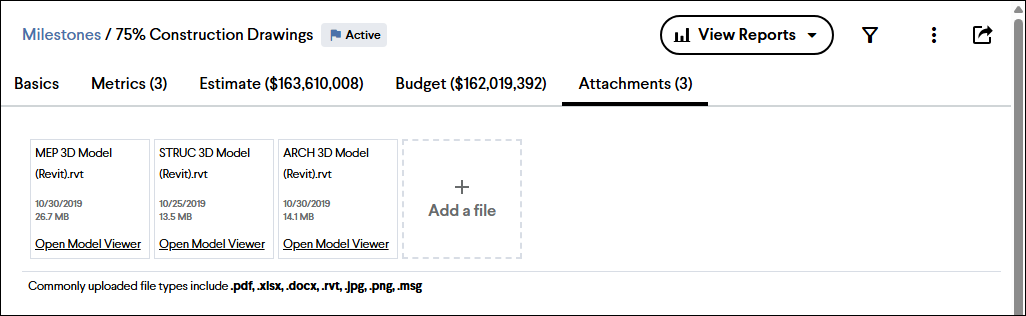
Best Practice: The attachments section can be used as a central location to store drawings, specifications, reports, clarifications and assumptions, or any other documentation specific to the Milestone.