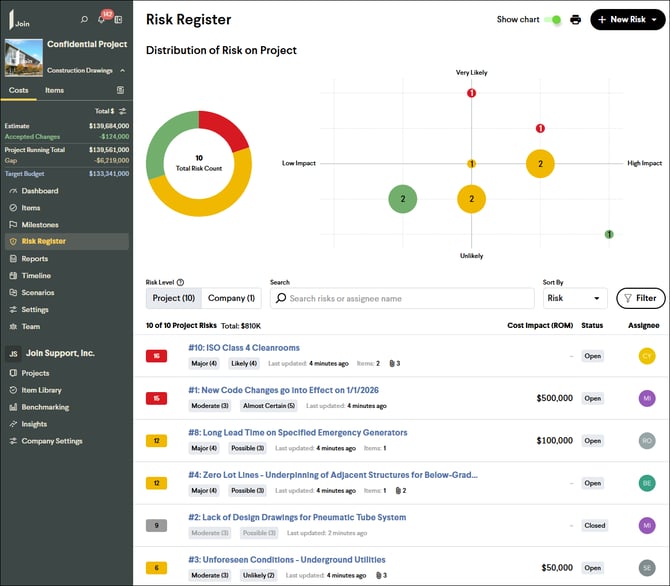Risk Register Overview
Ensure project success by creating a risk register to better manage and communicate the risks on your project.
Project Risks Versus Company Risks
You can create two distinct lists of Risks on your project: one that's visible to all teammates and one that's only visible internally to members of your company.Project Risks
Track Project Risks to manage potential issues that could impact the success of the project. Proactively managing Project Risks throughout the project leads to better outcomes for all stakeholders. Project Risks are visible to all project teammates to ensure collaboration and transparency.
Company Risks
Track Company Risks to manage potential issues that could impact your company's success on the project. Proactively managing Company Risks throughout the project leads to better outcomes for your company. Company Risks are visible only to members of your company.
Each company on a project can create its own private list of Risks.
Status
New Risks are assigned the status of Open. When a Risk has been mitigated or is no longer a risk to the project, you can change the status to Closed.
Risk Score
Assigning a score to each Risk will help your team prioritize which Risks to address first. Read the Scoring a Risk article to learn more about Risk scores.
Cost Impact
Assign a rough order of magnitude (ROM) cost to a Risk. Since Risks are typically more conceptual, Join uses a ROM cost for tracking potential cost impacts. For more detailed estimates, create an Item estimate and link it as a related Item.
Response Plan
Create a response plan (mitigation plan) that outlines how your team plans on addressing the Risk. Remember to update the response plan as the project progresses and the potential risk evolves.
Assignee
Assign Risks to the project teammate responsible for managing or mitigating the Risk. Assignees will receive email and/or in-app notifications about this assignment based on their notification settings.
Related Items
Add a list of related Items to a Risk. There is no direct link or relationship between the cost of Items and Risks.
Attachments
Upload files and attach them to a Risk to keep all related documentation in one location and share it with the team.
Categorizations
Assign categories to your Risks for quicker filtering on the list view. You can also create custom Categorizations, like Risk Type, and assign them the Risk Categorization Type.
Risk History
All changes to a Risk will be saved in the Risk History section. You can add comments and mention teammates to keep track of all conversations. The history can be sorted by newest or oldest first, and filtered by different history event types.