What's new in Join: 2021
Running product release notes, including what's been newly added, updated, or fixed.
Last updated: 2/1/2022
December 2021
What's new:
-
Simple cell formulas
- Draft milestones - you can now create milestones and set it as a draft until it's ready to publish and make it broadly available to your team
- Preview Items in the Milestone Summary Report page - Clicking on an item in the Milestone Summary Report page now shows a preview of the item summary without leaving the page and breaking up your workflow
Updates:
- Implemented better error messaging when trying to import an estimate if the file type was not accepted
- Updated Milestone Page - the layout of the page was updated into newly re-organized tabbed menus to make it easier to navigate
Bug fixes:
- The Unit of Measure toggle i.e. $/GSF was showing multiple times on the sidebar for a few projects
November 2021
What’s new:
- Full Screen Milestone Estimates & Budgets
Editing your milestone estimates & budgets has never been easier via full screen mode! - Qty / Unit / Unit Price
Updates:
- All search bars automatically clears when reloaded and we added an "X" icon to easily clear search keywords
- Various user experience / design enhancements
- On a large browsers, the Milestone Summary Report did not span the full width of the browser when changing the view from “List” to “Chart”
- Performance improvements: We’ve decreased loading times for the Estimate table!
Bug fixes:
- When grouping by Meeting in the Items list, the application crashes
- Batch error correction on MasterFormat and UniFormat were not updating the estimate/budget lines correctly
- Not Chosen" Options were appearing as "Pending" when trying to export the Item List via an Excel export
- Deleted items were showing up in the milestone meeting count total
October 2021
What’s new:
Team pages: View and manage team members on your project on your new team page.
Customizable Print Headers: Custom headers can now be found on the settings page. Your custom header is displayed on the project Dashboard, Reports, and print-outs.
Updates:
- View project administrators on the project list. We’re now displaying company administrators when mousing over the lock icon for projects.
- We’ve updated the copy of the variance report to be more accurate to the way variance is calculated
- Performance improvements: We’ve decreased loading times for the following pages:
- Dashboard
- Items list
- Print Items list
- Estimate data tables
Bug fixes:
- DESTINI Estimating Total Markups are now being imported into the Estimate
- The project banner was being duplicated on the Item list print out
- The Projects list defaulted to sorting the oldest project first
- Milestone Summary Report was showing options on items regardless of status when a filter was applied
- Markup pop-up windows were not persisting for some users
September 2021
What’s new:
Company Onboarding: Now users will be prompted to create or confirm their company in Join’s new company onboarding. This enables users to not only be associated with a specific project but also their company’s projects.
View Company Projects: The projects list now gives you the option to view all the projects associated with your company by selecting show all.
Project Shortname: On the Project page, you can now add a project short name (or project number). This will appear on various reports and dashboards in Join.
Updates:
- Removed the ability to change the permissions of the administrator role
- Improved error message when uploading a WinEst .est file instead of a .xml export
- Performance improvements:
- Faster loading with infinite scrolling (10 projects at a time)
- Faster search
- Project List page
- Items list load times
August 2021
Bug fixes:
- Checkboxes were not being cleared when reordering rows in the estimate or markup data tables
- Items were not appearing during single or bulk editing of an Item
- Some users received a 404 error when publishing an Estimate.
- Cost filtering was excluding valid lump sum markups
- Copy and pasting estimates from Excel did not import cost total values
- Intermittent display issue when viewing and updating items
July 2021
What's new:
Project status: Project administrators can now set a project status to indicate the phase or status of a project. For more details on project status, check out this Help Center article. Don’t forget that “In Pursuit” projects are free for existing customers.
Updates:
- Dashboard chart updates:
- Added unit count labels to All Milestones chart when viewing by $/UOM
- Updated the legend/key for charts to be more obvious
- Sage and WinEst integration: updated the "WBS code" selectors to group where they are coming from in Sage and WinEst
- Projects List view:
- When you hover over a project you can see a tooltip for the project description
- Updated the “compact” view header to be sticky, so it remains at the top of your screen when scrolling
- In the Item History section, added the ability to filter for specific types of item changes
- Added the ability to export Variance Report information to Excel
- Added a popup to summarize the keyboard shortcuts you can use across Join
- Added the ability to delete multiple rows in an Estimate table at once, using keyboard shortcuts (Ctrl + Alt + -)
- Added the ability to edit your user profile name
- Aggregated item history events by the same collaborator
- In the Milestones tab view, added a new “GSF” column to see that information and how it’s changed for each milestone
- Hid more Role details information from collaborators who don’t have access to update other people’s permissions
- In the Milestone Summary Report view, added the option to display or hide itemized estimate details for Items
Bug fixes:
- Column headers in the Items List didn’t display custom project terminology
- When toggling through a list of items (using the next/back buttons), the Estimate table was not staying expanded
- Sorting estimate lines after reordering columns resets columns to their original order
- Dashboard Items Charts stay filtered after removing the “Status” filter
- View settings weren’t saved properly when navigating from the Items List to the Milestone Summary Report and back
- Can’t resize a column that has text wrapping across multiple lines
- Intermittent bug where a new meeting wasn’t saved if you used the “Enter” key to add it
June 2021
What's new:
Cost summaries in the Project List: project Administrators can now see the latest Estimate, Budget, and Running Total in the list of projects. Now you can see a quick overview of costs before clicking into a project to see more details.
Item history: now all events and changes are displayed in the history for an item, including things like assignee or category updates. You can also filter for only comments or changes if you want to dig into specific details.
Updates:
- Added the ability to sort the Items List by “last modified” to easily find your project’s most recently-updated items
- When exporting the Items List to Excel, the order of all rows in the downloaded file will now match the sort order that you see before exporting it
- Sage integration updates:
- Import costs for alternates that don’t have a “status”
- Option to import the “Alternate” name as a category column in the estimate
- Usability improvements for the category dropdown menu
- After creating a report, you can now make and save changes to it. If the report is shared with the rest of your team, they will also see the saved updates.
- When copying and pasting estimate information from Join to Excel, category descriptions are now included as well as the names
- Variance reporting updates:
- Now you can compare two specific dates, in addition to just the “latest costs” in two different milestones
- Now you can compare itemized estimate lines within an item, in addition to just the “total item costs”
- Added the ability to easily swap the position of your variance reporting columns
Bug fixes:
- Unable to reassign an item to a new collaborator
May 2021
What's new:
New home for reports! We made it a lot easier to find and save reports to one place. In addition to a starting set of built-in reports, you can also customize and save a report for your own private workspace or share it with the rest of the team.
Variance reports: want to compare costs across two milestones in a project? Now you can create a new report and easily look up costs across either of their estimates, budgets, or running totals. Head to the Milestones tab and click the Variance Report link to get started!
Delete an item: need to delete an item completely from a project? Head to the view for an item and open the menu to find the new Delete option.
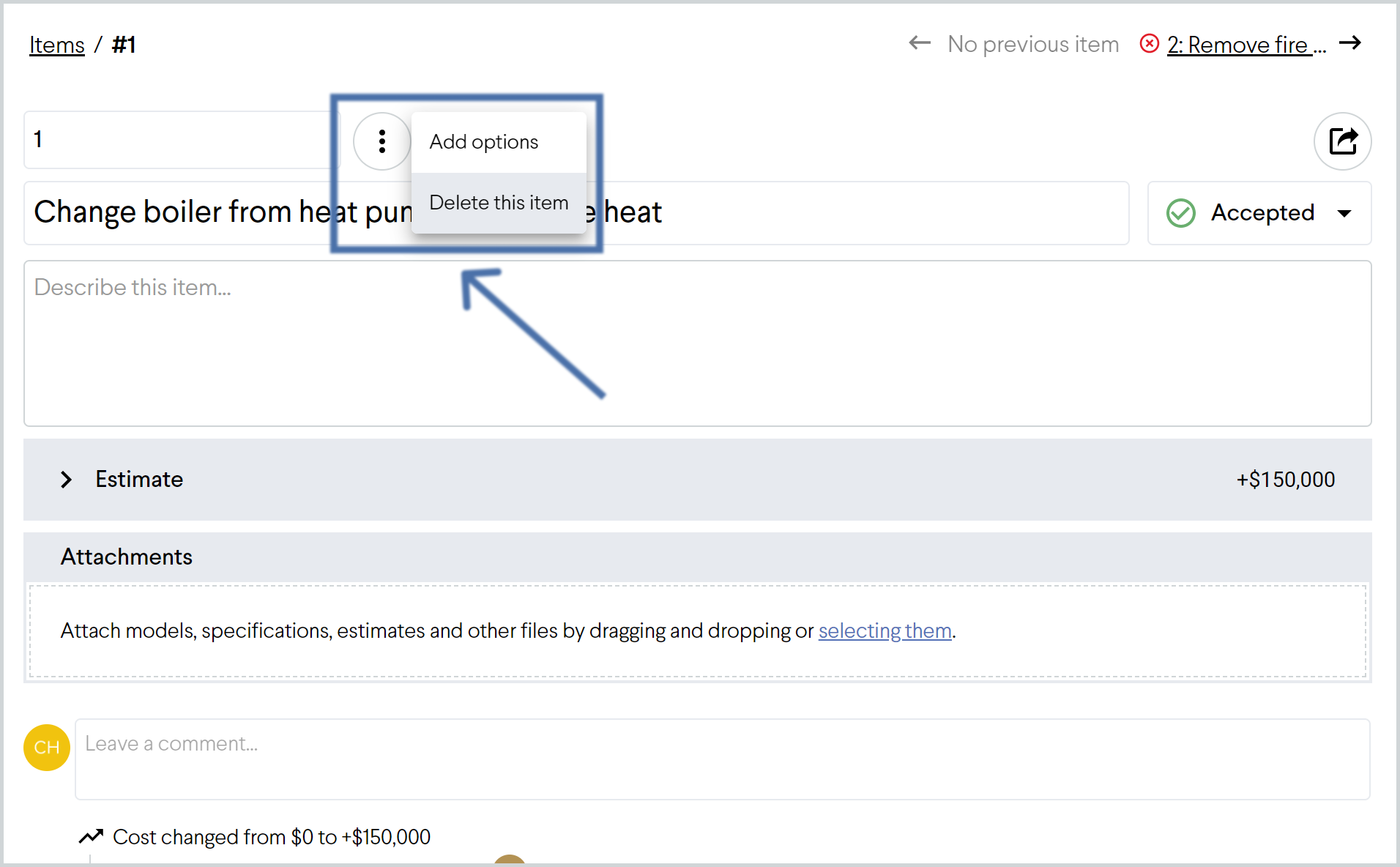
Updates:
- Added the ability to rearrange the order of markup rows when editing an estimate.
- Added a new filter to the Projects List home page to more easily look up projects
- Usability improvements for the category selector
- Updated the Excel export file for milestone estimates and budgets so that the cost columns are numbers instead of text strings
- WinEst, Sage, and DESTINI integration updates:
- Added better messaging for scenarios where you try to upload an invalid file
- WinEst integration: added support to import all information from the “Other Headings” tab, “User Text” tab, the Subcontractor database, Supplier database, and Alternates table
- Sage integration: added support to import the 'Location' property
Bug fixes:
- When saving a new view in the 3D model viewer, you couldn’t type in the view name
April 2021
What's new:
Custom units! Now you can track units like $/key or $/bed in addition to $/GSF for your projects. You have the flexibility to choose which units are relevant for each project and to add custom units if you need to use something that’s not in the default set.
Added a new "Detailed" version of the All Milestones trendline: when looking at how costs have trended over the course of an entire project, now you can see more interim snapshots of how the Estimate, Budget, and Running Total have changed within each milestone.
Filter your Milestone Estimate and Budget by category: need to look up some specific information in a large estimate or budget? Now you can easily filter for any category and see that update automatically.
Facelift for the Join home page! We updated the layout on the home page so that you can more easily see and find your projects all in one place. Now you can easily sort your projects by location, type, when it was last updated, and more. You can also see a quick preview of who and when last updated each project. And you can also switch back and forth between a “cozy” and “compact” view, depending on what information you’re interested in looking at.
Preview permissions as an Administrator: project administrators can now view any page in Join as another user to easily understand and take a test drive of what they’ll see when they log in to the project. To access this feature, go to the Collaborators page, open up the menu next to one of your teammates’ names, and click the “preview” option. You can switch to someone else or exit the preview mode at any time.
Updates:
- Sage, WinEst, and DESTINI integration updates:
- Markup lines with no description, or a description but no costs, are not imported into Join
- WinEst integration update: added support for Material Spec information
- DESTINI integration updates:
- Resolved some integration errors when importing WBS codes
- Updated the mapping for markup values
- Projects List updates:
- Updated the default sort order to display most recently updated projects first
- Added (back) a search bar
- Added the due date to any email notifications about an item
- Added the ability to sort columns in estimate tables
- Updated the Items List to default to the “Items & Options” view instead of “Items only”. You can still customize this setting at any time.
- Updated the Items List Excel export format so that the Cost column is formatted for a number/currency instead of just a string of text
Bug fixes:
- When editing multiple items at once from the Items List, if you updated the “Milestone” selector then the “Meeting” selector didn’t update dynamically
- Intermittently, the “UniFormat” categorization is duplicated when importing an estimate via WinEst, Sage, or DESTINI
- Category columns are misaligned when exporting a milestone estimate or budget to Excel
- When sorting a column in an estimate table, any “uncategorized” cells should be placed at the end
- Clicking “clear all” in the trades selector wasn’t working
- In the “detailed” version of the All Milestones trendline, a bi-weekly interval doesn’t always include the full range of activity
- “Select all” wasn’t working in the category selector to set trade permissions
- If a category had the same name as a categorization, then an item would show up as “uncategorized” when grouping the Items List
- When editing multiple items at once from the Items List, the “apply changes” button didn’t display if a project had a long list of categorizations
- If you delete a categorization from a project, it doesn’t disappear from the Project tab until you refreshed the page
- Trendline didn’t display for a project with only one milestone
- Fixed some unexpected “jumps” when resolving errors in an estimate table
- When you open a category selector and then move your mouse outside of the menu, it should remain open rather than closing automatically
- Fixed an issue with importing alternates from Sage
- Certain projects were impacted by 500 errors when loading
- When you open up a category selector/dropdown, the current selection gets cleared out instead of remaining as-is
- When you open up an item status filter and select or deselect a status in the menu, the menu closes instead of remaining open
- Bug in a certain edge case when importing UniFormat or MasterFormat via WinEst, Sage, or DESTINI
- If you remove all of the columns in the Milestone Summary Report, the view crashes
- When viewing the Milestone Summary Report with the “markups separated” view setting, the detailed markup names were missing
- Intermittently, the cost in the Items List wasn’t displaying the latest value
- When updating the category for multiple items at once, the “uncategorized” option was no longer available
- After uploading Revit models or PDF files, the previews didn’t display until after refreshing the page
March 2021
What's new:
Introducing templates for your item estimates! Now you can set and customize a default template for all your item estimates with the preferred category columns that should be used. You can also add markups to this template if you want them to be added to any new items too. To access this template, head to the Project tab.
Integrations with WinEst, Sage, and DESTINI: now you can download a file directly from your estimating platform and upload it into Join. For more information, see this article..
New cost settings to control how to present markups! Now you can have more control and flexibility for how you want to present markups when analyzing, sharing, or presenting information in Join. Project Administrators can also control which of these cost settings that their teammates can view in a project.
Introducing $/GSF: in addition to viewing the costs for a project or particular scope of work, now you can also see the cost per GSF for that same information! You can set the GSF for a project in the Milestones tab and then choose between seeing total cost vs $/GSF in various views across Join.
Bug fixes:
- Invitation emails to new collaborators were not being sent - we’ve since sent out those missing emails to anyone that was impacted.
February 2021
What's new:
Added a new Breakdown Report: now you can see one dashboard that shows multiple cost trends in your project at once, by cluster, WBS code, or any category that you care about. To access this new report, click the Report button in the upper right-hand corner of your screen, then select the Breakdowns Report option in the menu.

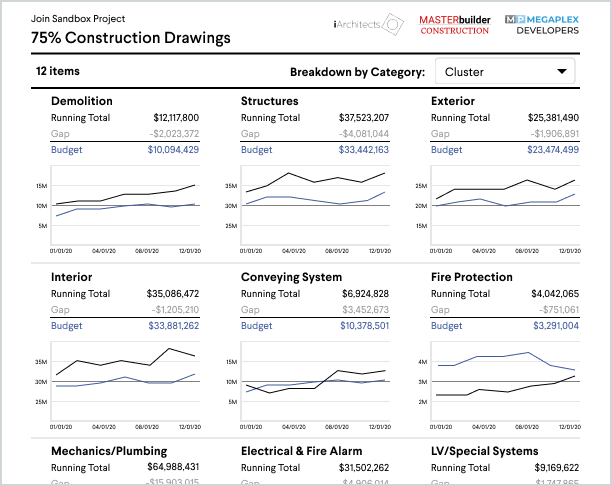
View $ / GSF in your reporting views: now, you can enter in the gross square footage for your project to see $/GSF in addition to total costs! To set your project size, head to the Milestones tab, then select a specific milestone, and enter in the GSF. If your project changes, you can set a new GSF for each milestone. Once you’ve entered in a project size, you can switch between viewing Total costs or $/GSF in multiple views like the Dashboard and Milestone Summary Report.

Bulk edit items: do you need to move a set of pending and accepted items to your next milestone? Or need to modify the assignee or category for a lot of items at once? Now you can select multiple items and update them in bulk to speed up your workflow!
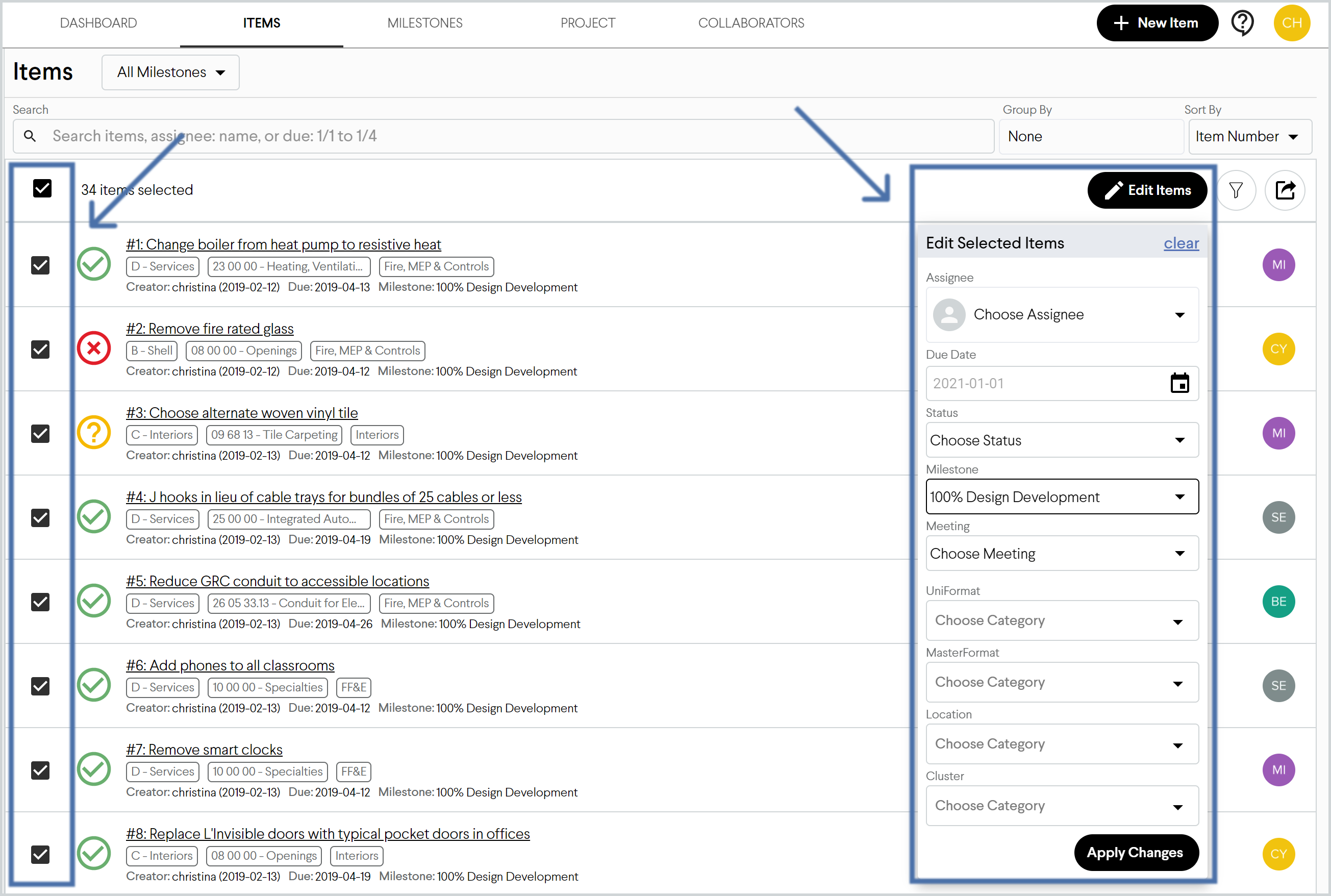
Updates:
- Login sessions: If your authentication session expires and you try to take an action in Join, now you’ll be redirected to the login page instead of seeing an error that something failed to load
- Cost Trendline: updated the view logic for rendering the y-axis in the Trendline to show all pending values in the chart
- Page load times: performance improvements to improve loading times
- Collaborators view: added the ability to quickly filter or search for specific people or roles
- Errors: added a toast message at the top of the screen if you encounter an error
Bug fixes:
- When using the bulk item update panel, clicking the “clear all” button in the category selector doesn’t do anything
- Bug where items and options could not be moved to a new milestone
- Using the category selector in the item bulk edit panel will crash the view
- Wide logos caused a rendering issue in certain PDF reports
- Long milestone names caused some weird display issues in the left sidebar
- Cost trendline and title were missing in the Dashboard print view
- If you have an Estimate but no Budget, the Delta was showing the wrong sign
- Intermittent bug where $/GSF wasn’t being saved correctly
- The $/GSF button is displayed twice in the cost summary in the left sidebar
- If you refresh the Items List page, items weren’t always displaying the cost and status from the milestone that you’re currently looking at
- If the item “Rejected” costs column is the first one in the Milestone Summary Report, then any negative values weren’t displaying
- Added better scrolling when a filter panel is long
January 2021
What's new:
More flexible Trade permissions: when you invite a Subcontractor -- or anyone with a role that has access to specific Trades -- now you can tie access and permissions to any category. In the past you could only choose from the list of MasterFormat categories, and now you have access to select any categories that are set up in your project.
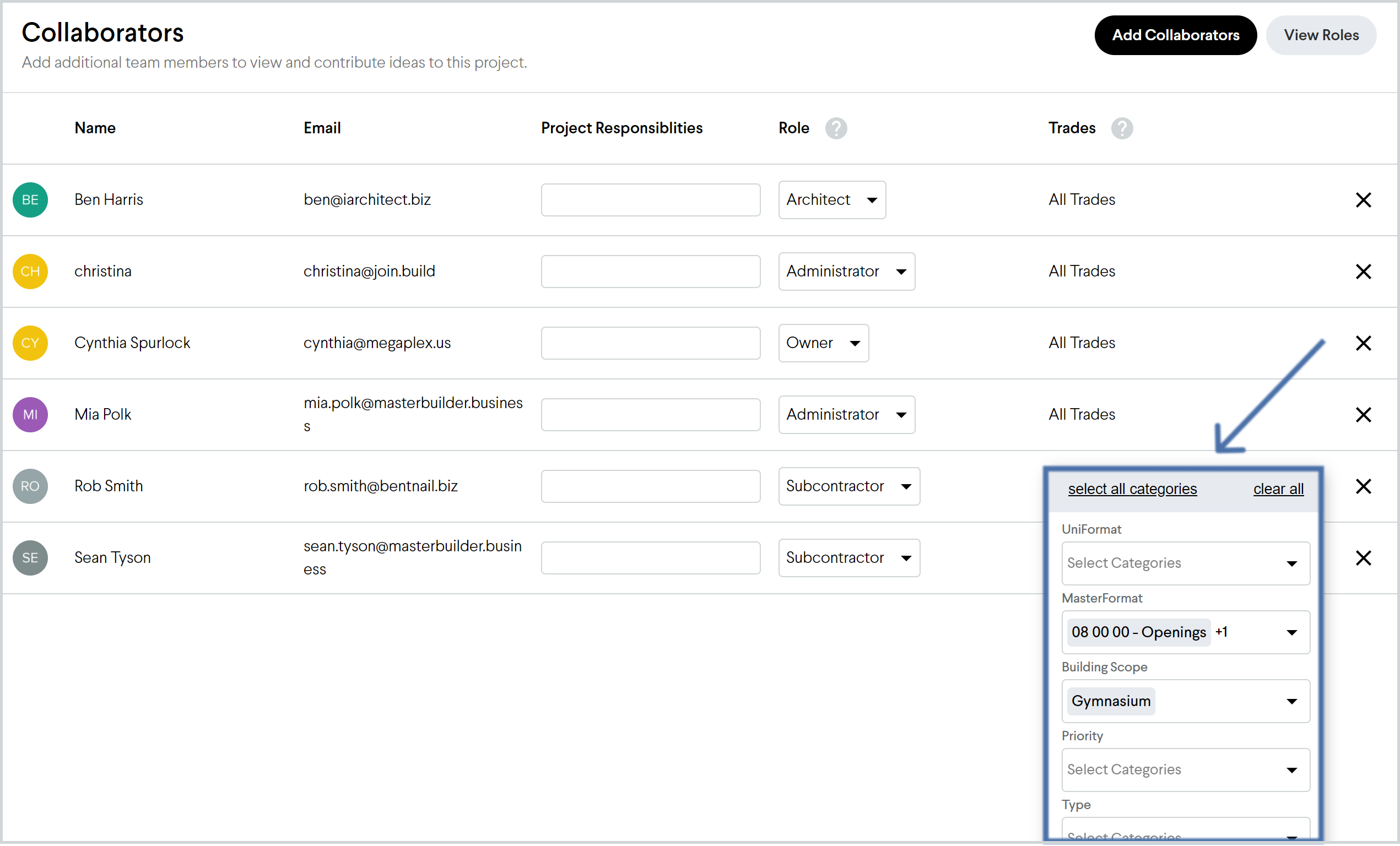
More flexible permissions for Attachments and Comments: previously, a project Administrator could only set permissions for Attachments and Comments to be view only, standard, or admin. Now you can also choose to set permissions to none if a teammate should not be able to access attachments or comments.
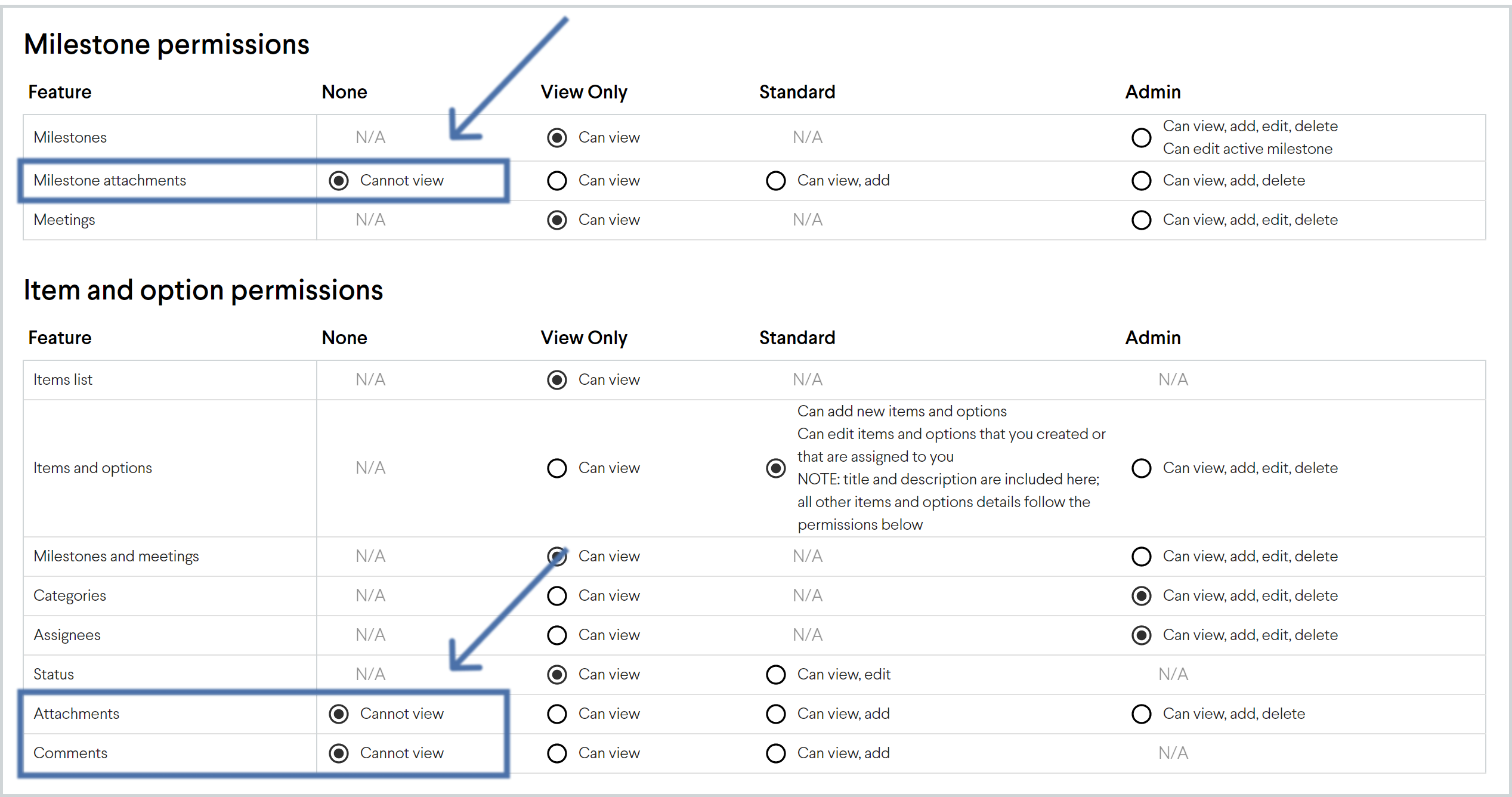
Updates:
- For any email notifications about a specific item, we added the item number for reference
- In the Dashboard, we added a summary for any view filters that are being used next to each chart header
- Usability improvements:
- Added a scrollbar to all of our edit panels when there are a lot of inputs displayed
- Column resizing improvements
- Added loading animations across Join to see when you’re waiting for data to load
- New user signups:
-
- Increased the maximum length for emails and usernames
- Added a prompt for users to enter first and last names during the signup flow
-
Bug fixes:
- Updating a cost detail in an item should automatically update the total item cost, without a page refresh
- Backspace and delete keys don't delete cell contents
- Items should display their costs in the selected milestone when looking at the past or current milestones in the Milestone Summary Report
- Sometimes the team logos in page headers overlap
- Fixed style regressions for the status selector and toast messages