Using MasterFormat and UniFormat in Join (Legacy)
Caution: This is only applicable to projects created before 06/16/2023 . For instructions on how to use MasterFormat and UniFormat today check out this article about Categorizations.
Join has two built-in Categorizations, MasterFormat and UniFormat, for coding Milestone Estimates, Milestone Budgets, and Items. What’s the difference between MasterFormat and Uniformat? There are several different versions of each, so what versions does Join use? What happens if an estimate is using a different version? What are the benefits of using the built-in Categorizations?
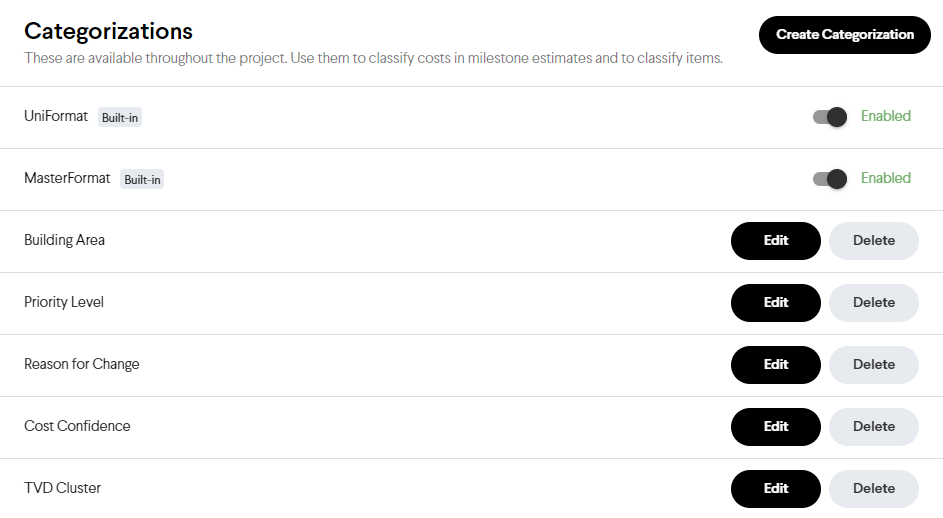
MasterFormat Versus UniFormat
MasterFormat is a material-based organization of building content (scope of work), while UniFormat is a systems-based organization of building content (building elements). Which one should be chosen to use will depend on company standards, the client’s preference, the level of detail of the estimate, the type of estimate (conceptual, self-perform work, etc.), and how pricing is being received (lump sum versus line item). If using a detailed line-item estimate, then both MasterFormat and UniFormat can be used to provide ultimate flexibility.MasterFormat Categorization
The built-in MasterFormat Categorization in Join is based on the 2016 version by the Construction Specifications Institute (CSI).Uniformat Categorization
There are two standards organizations that each have their own versions of the Uniformat structure. While they both stem from the same origin, they are not the same.
CSI UniFormat
The Construction Specifications Institute (CSI) has its standard called CSI UniFormat.The built-in UniFormat Categorization in Join is based on the 2010 version.
ASTM UNIFORMAT II
The American Society for Testing and Materials (ASTM) has its standard called “ASTM E-1557 Standard Classification for Building Elements and Related Sitework—UNIFORMAT II”. This standard is commonly used as a WBS for estimates but is not currently built-in to Join.
Tip: Determine which Uniformat standard is being used by looking at the level four categories. CSI uses a decimal point while ASTM does not.
- CSI - A1010.10 - Wall Foundations
- ASTM - A101001 - Wall Foundations
Matching WBS
Suppose the same CSI versions of MasterFormat and/or UniFormat are being used. In that case, the estimate’s WBS codes can be matched to the built-in Categorizations in Join during the import process.
If the same CSI versions of MasterFormat and/or UniFormat are not being used, then Custom Categorizations can be created to match the estimate’s WBS codes. The built-in MasterFormat and UniFormat Categorizations can also be disabled in the Categorizations section of the Settings page.
Note: Join does not support tiered Custom Categorizations. A separate Categorization for each level will need to be created.
Benefits of Using Built-in Categorizations
Using the built-in Categorizations for MasterFormat and UniFormat provides several benefits.
- They simplify the project setup and importing processes.
- They utilize a tiered structure with four levels which makes coding an estimate much quicker than coding four levels separately.
- They ensure consistency across estimates for the whole team/organization.