Using Join for TVD Projects
This article covers how to start and run a Target Value Design (TVD) project in Join. TVD is a management practice that drives the project team to deliver within project constraints by selecting the target (often budget) and designing to the target through iterations of informed revision. For more information, check out our blog post How to Maximize Owner Value with Target Value Design (TVD).
Step 1: Establish Team Buy-in
A TVD project requires buy-in from all parties involved including the Owner, Design Team, Core Trade Partners, and the General Contractor. This will start with a collaborative-based contract. Some key contractual points may include the visibility of cost information, design intent, and current budget. It is difficult to keep teams apprised of changes in the design, budget, or material costs. Join allows this information to be available to each of the team members and can start facilitating that communication in the earliest stages of collaboration.
Step 2: Create a Project in Join
With the team selected it is time to create the project in Join. As part of the process, you will first generate the project, second manage roles, permissions, and settings, and third, invite the team into the project with the appropriate role.
Step 3: Set the Target Value
With the team defined, project planning can commence. This will include defining the scope of the project, business planning, and plan validation. Defining the project will be a collaborative effort laying out the targets across scopes, trades, and clusters. These key groupings can be created and tracked in Join as Custom Categories and then leveraged to group and filter project costs accordingly. Once the target value for the project is set bring this into Join as the Budget. The Budget informs your decisions to assist in aligning cost impacts around the Estimate.
Tip: Breaking up the project into smaller parts for more targeted work is a great way to gain efficiency with the iterations involved in TVD. These are commonly called TVD Clusters and can range in scope coverage. Some examples are Skin, Structure, Site, MEP, and Interiors.
Step 4: Lead the Design
To give the design team direction, establish a detailed Estimate. It is important to include the collaboration associated with the scopes, trades, and clusters from the previously set target value. The detailed Estimate value will be brought into Join as the Estimate and will act as the current reflection of cost and the backdrop for decisions on the project.
Step 5: Capture Changes
A TVD project takes more than a single pass to capture the detail in design and cost impact of decisions. Lay out a routine to review what is learned from the design and keep the rest of the team apprised of developments through the use of targeted cross-functional cluster sessions and Big Room Meetings. When potential changes in the plan occur capture these ideas with Items to communicate the context of the decision along with the impact.
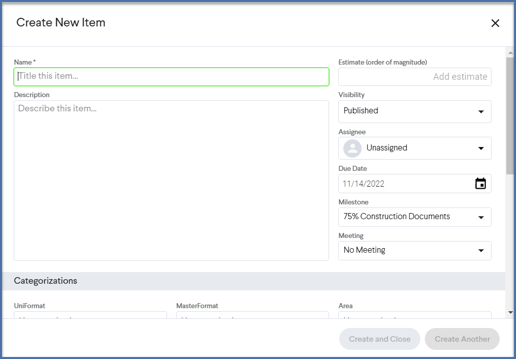
Note: The term “Big Room meeting” refers to a collaboration session with all parties involved in a project. Subjects can include expectations, risks, budget information, schedules for a project, and much more. These meetings eliminate the compartmentalization of information.
Step 6: Hold Big Room Meetings
To assure the team is on the same page hold regularly scheduled Big Room meetings covering the overall scope of the project along with potential risks that might affect other TVD Clusters and the mitigation plans. Allowing the various groups to report to the full team will reduce confusion and allow transparency. Join acts as a 24/7 virtual Big Room providing full visibility across the project and allowing communication across scopes through @ mentions and notes in Items History and Description. Updated information can be accessed and shared between meetings with saved reports.
Step 7: Hold Targeted Cross-Functional Cluster Sessions
On a more frequent cadence schedule focused team sessions targeting a specific TVD Cluster. Review the target value associated with the cluster group and the current estimate. Next review the Items associated with the Cluster group including what is pending, what had been accepted, and what has been rejected. When appropriate reconcile the Status’ associated with the Items.
To run these meetings effectively set up the appropriate reports before the meeting and share them as a saved report. This will allow the group to access the pertinent information at any time.
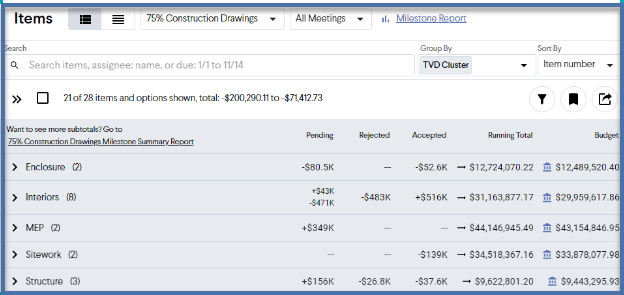
Step 8: Repeat Steps 3-7
As the design matures there will be a reconciliation of the Target Values for the project. There may be a shift in budgets from one cluster group to another or a project value shift with increased/decreased scope. After the reconciliation of the budget, there will be iterations in the design documents and estimate. This process of Target-Design-Reconcile will continue as the team works through the increased level of detail in design documentation and estimates.