Standard Categorizations
Ensure adoption of your company's Categorization standards on all Join projects.
|
Company administrators can create a customized set of standard Categorizations that will be included as default Categorizations on all new company projects and can be retroactively applied to existing projects. |
Available only to Company Administrators |
Benefits of Standardized Categorizations
- Consistency across projects: Standard categorizations will help organize data, providing internal consistency for other project stakeholders who desire a standardized way to view information.
- Streamlined project setup: Since standard Categorizations are automatically included on all new projects, this will reduce the time it takes to get up and running. You can also include them in your company's project template.
- Fewer import errors: When you use the work breakdown structures used in your estimating platform to create your standard categorizations, all your codes should match during import, reducing errors.
- Comparing historical data: Using consistent categorizations across all projects makes it easy to align costs when creating a Project Comparisons report.
Creating Standard Categorizations
To create a standard Categorization for your company:
- Click Company Settings in the navigation panel
- Click the Standards tab
- Click the Categorizations section
- Click the + Create Categorization button
- Enter the Name of the Categorization
- Enter a Description for the Categorization (optional)
- Select the Categorization Types (optional - all are selected by default)
- Add Categories to the Categorization by importing a list or creating them manually
- Once the Categories are added, click the Create button
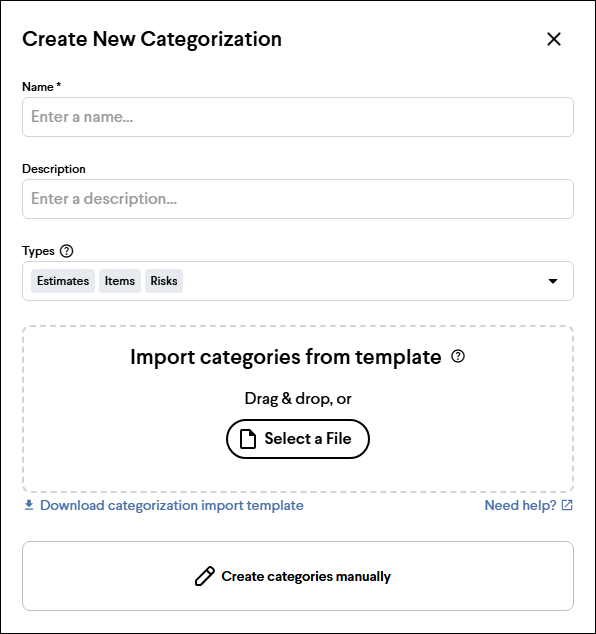
Tip: If you're creating the Categorization manually, you can copy and paste values into the table to save time.
Editing Standard Categorizations
To edit an existing standard Categorization:
- Click Company Settings in the navigation panel
- Click the Standards tab
- Click the Categorizations section
- Click the Options button to the far right of the Categorization and select Edit
- Make your changes and click the Save button
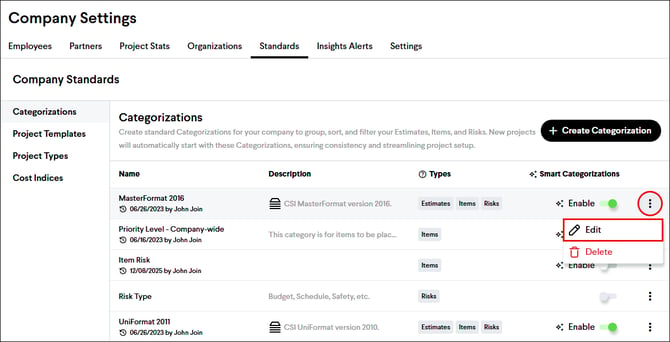
Note: Editing a standard Categorization does not update these Categorizations on existing projects due to potential conflicts with the categories already in use on those projects. To use the updated version of a standard Categorization on a project, the old version must be deleted from the project and then re-added.