Project Templates
Quickly create new projects from project templates
Project Templates can help ensure consistency across your company, save time creating new projects, and reduce the risk of errors and oversights that can occur when building a project from scratch. Additionally, templates can offer a starting point for those who are new to Join and provide a framework for collaboration.
Creating a Project Template
Company Administrators can create, edit, duplicate, publish, and unpublish Project Templates. These tasks are accomplished under Admin> Standards> Project Templates. Setting up a Project Template is the same process as creating a project from scratch in Join.
We recommend setting up:
- Role Settings to the desired functionality (Managing Collaborator Roles and Permissions).
- In Settings, create the desired custom categories for a standard project (Creating a Custom Category).
- Update any Units of Measure desired for a standard project in the settings page.
- Set up the Default Item Template, set the column structure and the desired Item Markups (Creating a Default Item Template).
- Change the Terminology and Rounding Display to reflect a standard project in the settings page.
Caution: Settings that are not carried over with a Project Template include: project name, status, notification settings, display costs mode, and unsaved chart/report view settings

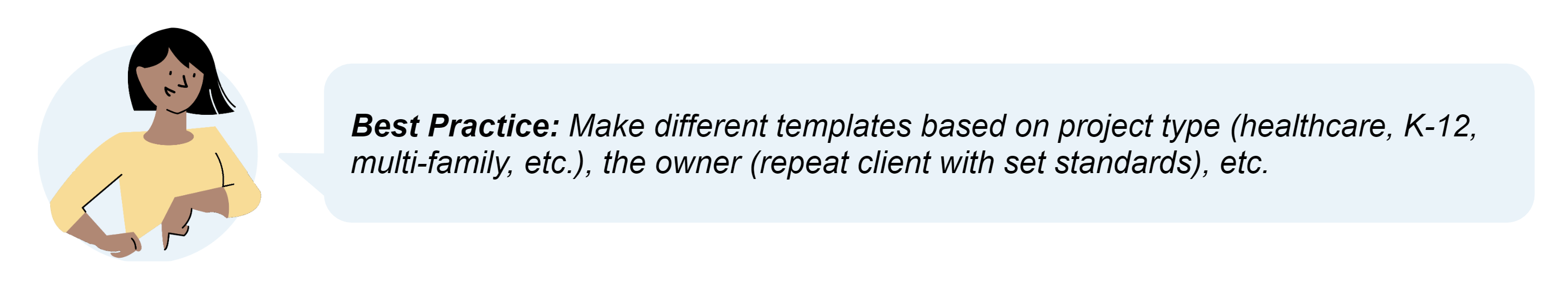
Creating a New Project From a Template
Once your templates have been published, anyone in your company can create a new project from a published template. To do so, click the + New Project button and select one of your project templates.
Note: Changes made to published templates will not affect existing projects that have been generated from that template.