Inherited Item Settings for Milestone Markups
Control how Milestone Markups apply to Items
Percent-type Milestone Markups, Contingencies and Allowances get inherited on all Items within that Milestone. Define the Inherited Item Settings for the Milestone Markups, Contingencies and Allowances for a given Milestone to ensure Item’s Cost Impact calculate as intended.
Set the default 'Applied' state for inherited Milestone Markups
You can control how markups are inherited across items within a milestone by configuring the Inherited item Settings in the Milestone Estimate. This setting will apply to all new items created or transitioned into this milestone.
- Navigate to the Milestone Markup section in the Estimate and open the Inherited Item Settings modal.

- From the Inherited Item Settings modal, choose your defaults:
- Select which Milestone Markups, Contingencies and Allowances you'd like to apply to Items.
- Choose if they should apply to Item Markups from this modal.

- Once configured, any new item created or transitioned into this Milestone will automatically inherit these settings.
Tip: When creating a new milestone, set the default Applied state for inherited Milestone Markups before adding or transitioning any items, to ensure calculations are correct from the start.
Apply ‘Inherited Item Settings’ to existing Items
If you’ve updated your Inherited Item Settings after Items were created or transitioned into the Milestone, you can apply these changes to existing Items in two ways:
- From the Item Detail page (Pending Items Only):
- Open the Item Detail page for the item you want to update.
- From the Cost Impact menu, select Apply Inherited Item Settings.
- The item’s Milestone Markups, Contingencies, and Allowances will reset to match the current Milestone settings.

- From the Items List (Bulk Apply):
- Navigate to the Items List.
- Select the items you want to update.
- Use the Bulk Edit Items action and choose a Milestone from the drop down and select Apply Changes.
- All selected items will now reflect the latest Inherited Item Setting configuration for the selected Milestone.
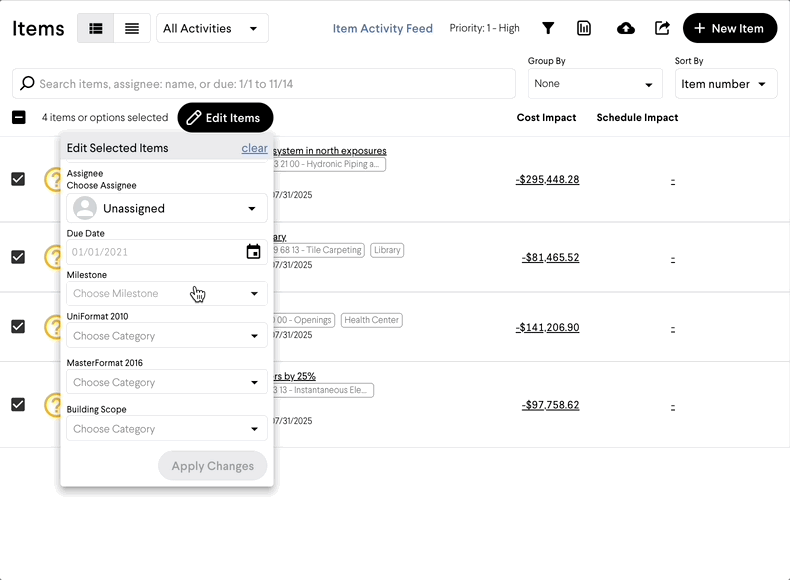
Tip: If some items in your Milestone don’t match the updated Inherited Item Settings, use the bulk edit tool from the Items List and select the current Milestone to reapply the default settings.