Exporting a DESTINI Estimator Estimate
Learn how to export your detailed cost estimate from DESTINI Estimator, so it is ready to import into Join
Export your detailed cost estimate from DESTINI Estimator in just a few clicks!
- In DESTINI, select Home > Export > Spreadsheet.
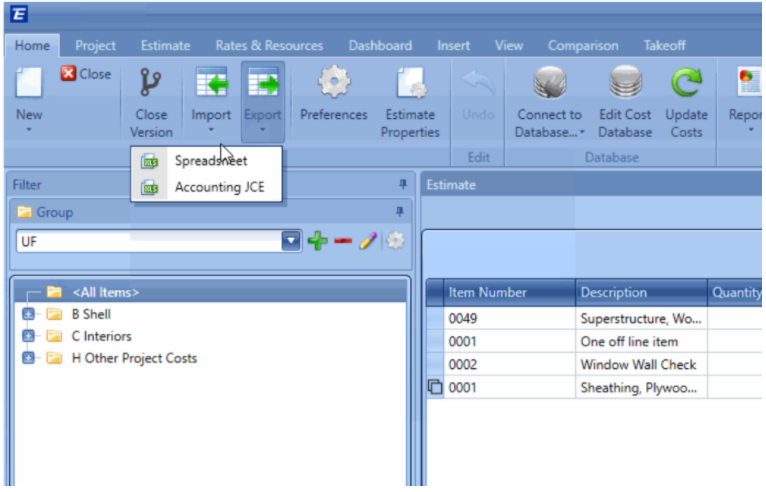
- In the File Explorer window, choose a location, enter a filename, and click the Save button.
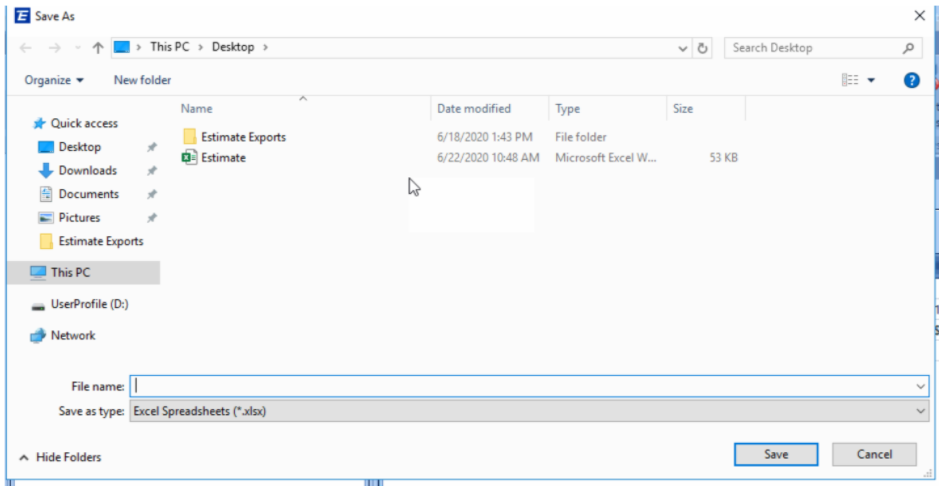
A few helpful hints
- Make sure to download your estimate from the Home tab rather than a specific view or the dashboard.
- If you downloaded the file to a local folder on your computer, then you’re ready to import your estimate in Join.
- If you downloaded the file to your virtual machine, move a copy to your local computer. Contact your IT department or Join if you need any help with this!
Next Step: Now that your estimate export file is ready, let's import it into Join.