Creating a Program
Want to combine multi-phase projects into a single dashboard? Learn how to combine multiple projects to create a program dashboard summary.
Creating a Program
To combine projects into a Program, use the following steps:
- When you log in to Join, you will land on the Projects page
- If you're in a project, click Projects in the navigation panel to navigate to the Projects page
- Click the + New Project/Program button in the top right of the Projects List.

- Click the New Program card.

- Filter/search for the projects you wish to combine and click the check box next to each project.
- Click the Select # and add Details button.
- Edit the Program details, including Program Name, Program Type, Program Location, and Main Program Image.
- Click the Create Program button.
Note: To create a Program, you must be a project administrator on at least two projects.
Note: Only companies with a current Join subscription have access to create a new project or program. If you need to create a project or program, but don't see the button, please reach out to the Join Support team at support@join.build.
Editing a Program
A Program can be edited to update which Projects are included in the Program. To edit a Program:
- Click the Options button in the top right and select Edit Program.
- Select and/or deselect Projects from the list to update which Projects are included in the Program.
- Click the Select and edit Details button.
- Edit the Program details, including Program Name, Program Type, Program Location, and Main Program Image.
- Click the Save Changes button.

Note: Only the original creator of the Program can edit, share, or delete it.
Sharing a Program
To share a Program with other project teammates, use the following steps:
- Click the + Share button at the top of the program dashboard.
- Select the Name(s) you wish to grant access to the Program. The list of people can be searched, sorted, and filtered.
- Click the Share button.

Note: Teammates will view the shared Program with their most restrictive Cost Mode across all projects in the Program.