Creating a Milestone
Learn how to create a Milestone and the difference between draft versus published
Creating a Milestone
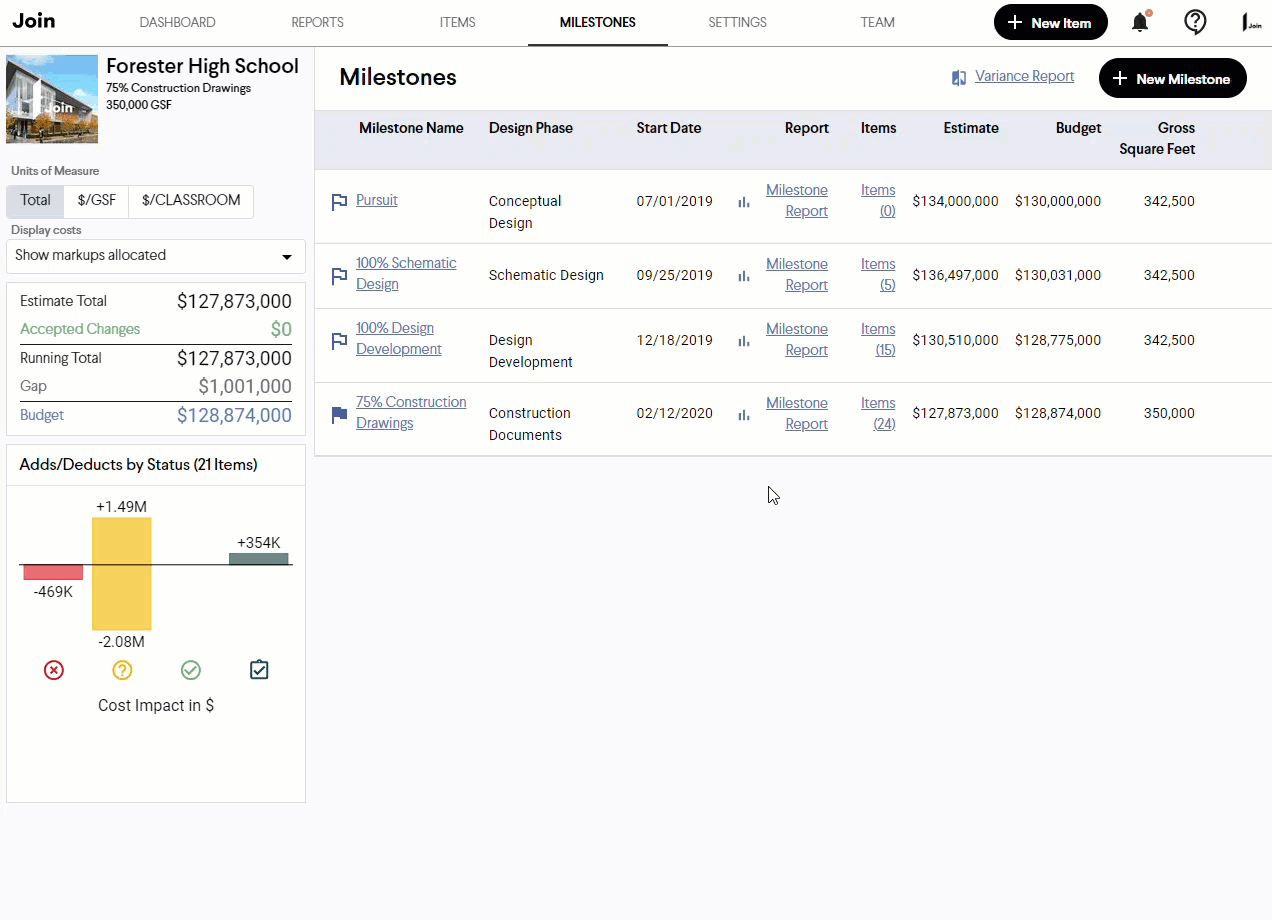
To create a new Milestone follow the steps below:
- Click Milestones in the navigation panel
- Click the + New Milestone button
- Enter a Milestone Name
- Select a Milestone Start Date
- Select a Milestone Design Phase
- Click either Create as Draft or Create and Publish
Note: Milestones can also be created from the Timeline Workspace. It's an ideal place to build out your project plan by organizing future milestones and activities in one view.
Draft Versus Published
Draft Milestone
When a Milestone is created as a draft, it is hidden from the Cost Trendline and reports. Draft visibility can also be restricted according to the role permissions. This allows the draft to be used as a review area before sharing visibility with the team.
Caution: If the Milestone is not published, it will not be visible on the Cost Trendline or the Project Timeline.
Published Milestone
When a Milestone is published, it becomes visible to the team. The Cost Trendline will start tracking the detailed history of changes to the Milestone and associated Items over time.
Note: Estimates and Budgets can also be created as drafts independent of the draft/published state of the Milestone.