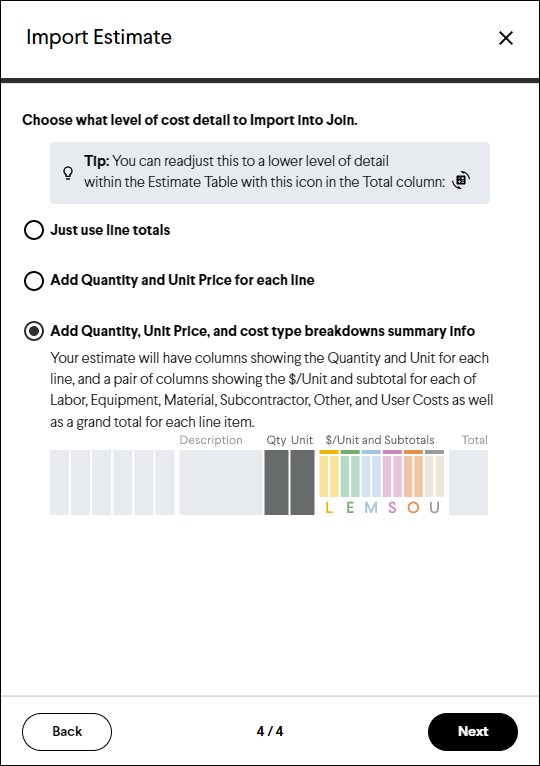Cost Breakdown Options in Join
Learn about the various ways Join allows you to break down your costs and how to switch between them
When entering direct costs in Join, you have several options for the level of detail you can break your costs down to. You may choose different levels of cost breakdown in Join based on the project phase, Owner requirement, or stakeholder needs. A cost breakdown can be applied to direct costs for Item Estimates, Milestone Estimates, and Milestone Budgets.
- Totals only - Useful when receiving lump sum bids or creating high-level budgets
- Quantity, unit, and unit price - Typically used for conceptual estimating, design-build, or integrated project delivery (IPD) projects
- Breakdown by cost type - Most likely used for self perform work estimates or at the request of the Owner
Switching Between Cost Breakdowns
To switch between cost breakdown types, you can use the Cost Breakdown ![]() button in the top right corner of the Direct Costs section.
button in the top right corner of the Direct Costs section.
Warning: When switching to a cost breakdown that contains less detail than your current cost breakdown, the additional detail will be deleted.
Totals Only
Allows you to enter a lump sum total for the Direct Cost
Quantity, Unit, and Unit Price
Allows you to enter a quantity and unit price while the total is calculated. Entering a unit is optional but recommended.
Breakdown by Cost Type
Allows you to enter a single quantity value and specific unit costs for labor, equipment, material, subcontractor, other, and user. The total unit price and total are calculated based on the entered quantity and cost type unit prices. Entering a unit is optional but recommended.
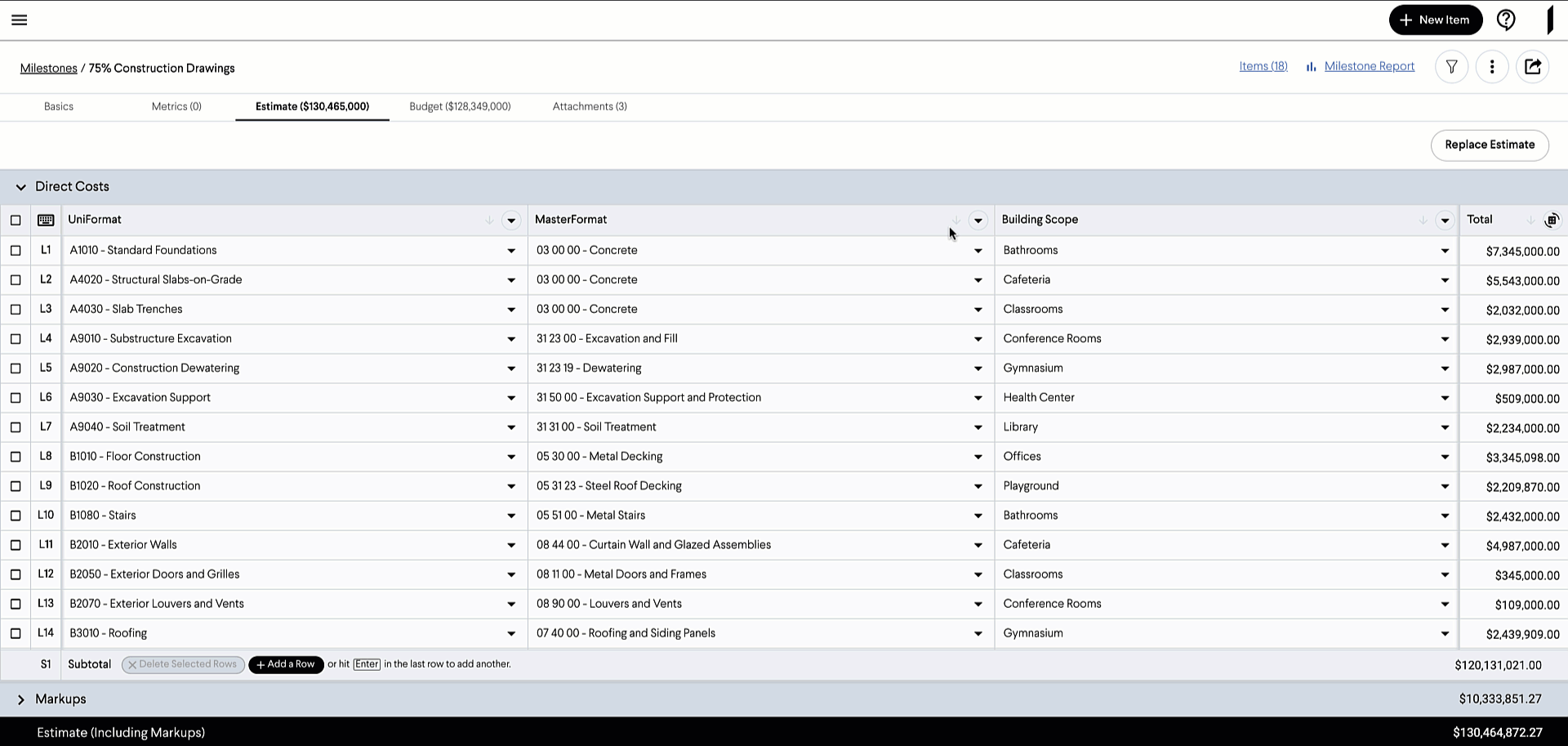
Importing Cost Breakdown Data
When importing your Milestone Estimate or Budget from any of our supported estimating platforms or via the Join spreadsheet import template, you will have the option to select the level of cost breakdown you wish to import as the final step.