Contingency and Allowance Report
The Contingency & Allowance Report tracks the history of your Contingencies and Allowances across the lifecycle of your project.
Contingency and Allowance Report
Adjustments (draws and adds) to Contingencies and Allowances in Join can be tracked using the Contingency and Allowance Report. The report can be viewed for both the Active Milestone as well as across All Milestones.
Active Milestone View
The Active Milestone view of the Contingency and Allowance Report displays incorporated, pending, and accepted adjustments, along with the remaining amount for each Contingency and Allowance in the Active Milestone. In the list below, you can also see which Items each adjustment originated from. This view can be filtered by Item status and any of the Contingencies or Allowances. Notes can be added to saved reports to help explain each adjustment.
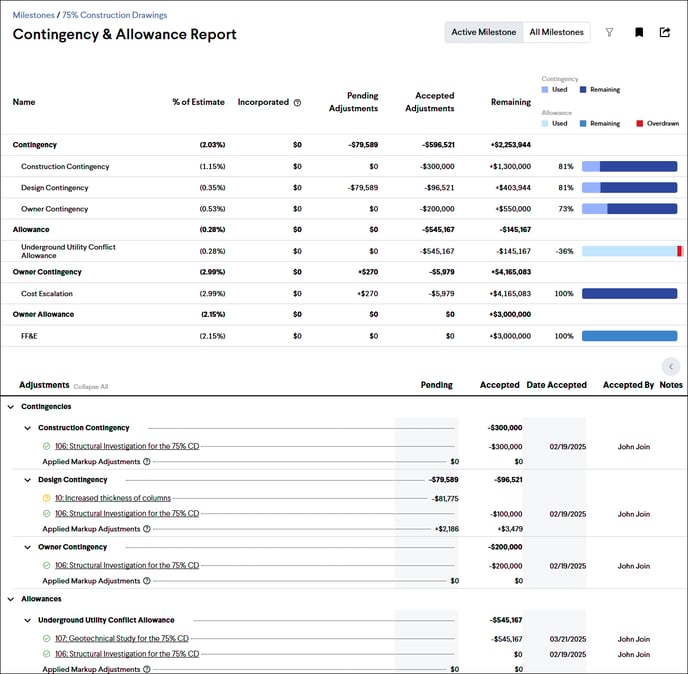
Note: Contingencies and allowances can be adjusted when percent-based markups are applied to Items. The total adjustment for pending or accepted Items is listed in the detail section of each contingency or allowance as "Applied Markup Adjustments."
All Milestones View
The All Milestones view of the Contingency and Allowance Report shows the starting amount, incorporated and accepted adjustments, and remaining amount for each Contingency and Allowance at each Milestone of the project. The donut chart displays the amount of each Contingency or Allowance relative to the overall cost of the project. This view can be filtered by any of the Contingencies or Allowances.

Accessing the Contingency & Allowance Report
The Contingency and Allowance Report can be accessed by clicking the Start Report button in the top right of the Reports page. Select Contingencies and Allowance Report in the Start Report dropdown.
