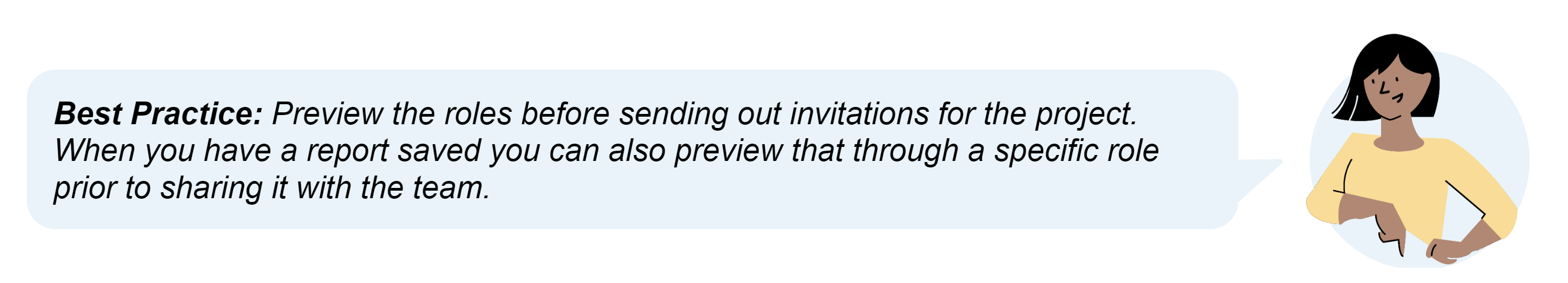Preview Mode
Project Administrators can preview Join as other teammates or roles to gain confidence before inviting your project teams.
Previewing a Role
- Click Team in the navigation panel
- Click the Roles tab at the top of the page
- Click the name of a role on the left-hand side
- Click the Preview button in the top right

Previewing a Teammate
- Click Team in the navigation panel
- Click the Teammates tab at the top of the page (default tab)
- Click the Preview button to the right of the user you want to preview

Note: When in preview mode, you'll see a grey bar across the top of the interface where you can switch between the roles and teammates you are previewing.
![]()