Inviting Your Project Team
Collaboration is a key aspect of Join, so you'll want to invite your internal team (Employees) and external project team (Partners) to get the most value from Join.
Inviting Teammates
To invite teammates to your project, follow the steps below:
- Click Team in the navigation panel. This will navigate you to the Teammates tab.
- Click the + Invite Teammates button in the top right.
- Select a Role for the user(s) you are inviting.
- Enter their email address.
- If needed, add their project responsibilities (e.g. Drywall trade partner) and include a relevant message (these steps are optional).
- Click the Invite Teammates button.

Tip: You can invite multiple teammates with the same role by clicking the arrow at the end of the row.
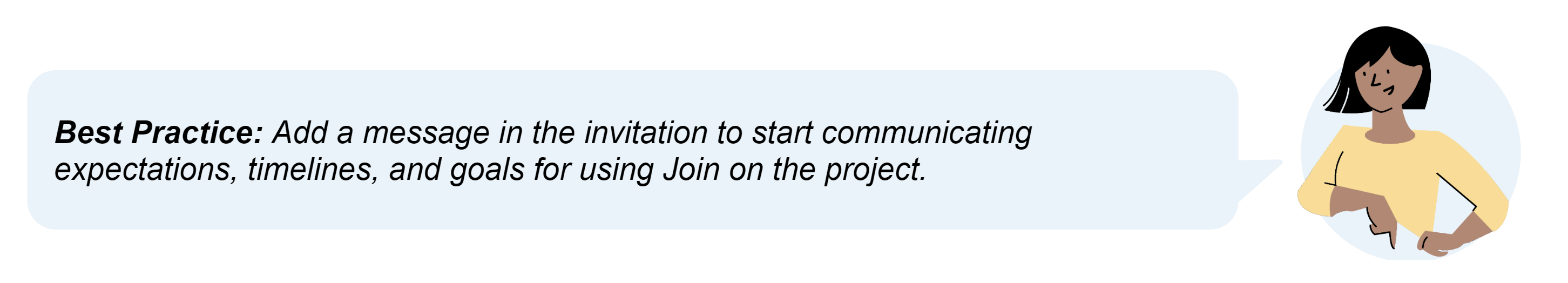
Resending Invites
If a teammate hasn't joined the project yet, you can resend their invite by following these steps:
- Click Team in the navigation panel. This will navigate you to the Teammates tab.
- Click the Options menu (ellipsis) to the right of the person you want to invite to the project.
- Select Resend Invite.

Removing Teammates
To remove teammates from your project, follow the steps below:
- Click Team in the navigation panel. This will navigate you to the Teammates tab.
- Click the Options menu (ellipsis) to the right of the person you want to remove from the project.
- Select Remove from project.

That’s it! Your team is now ready to collaborate on your project. To learn more about role permissions in Join, check out these articles.